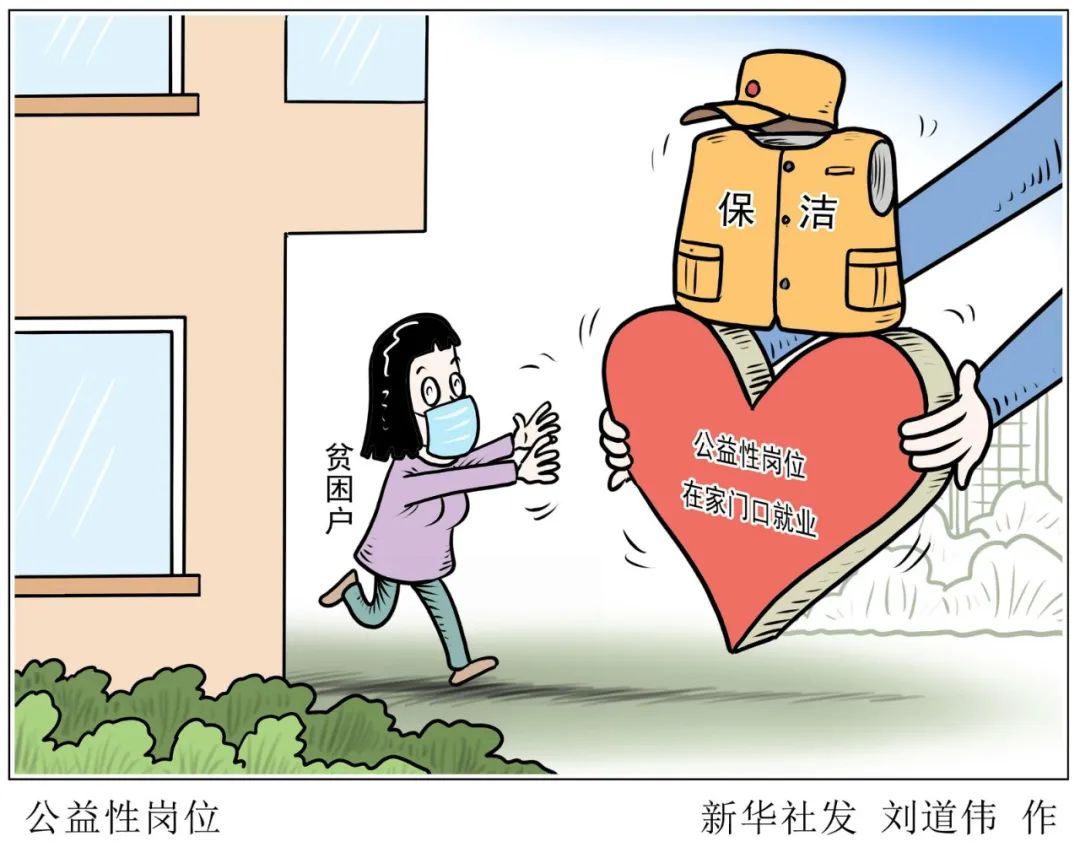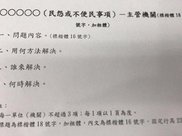dayjs.extend(window.dayjs_plugin_relativeTime);dayjs('1980-01-01').toNow() // Output: in 43 yearsзјәе°‘еҗҺзјҖ гҖӮ
dayjs('1980-01-01').toNow(true) // Output: 43 yearsеҰӮдҪ•з”ҹжҲҗж—Ҙжңҹзҡ„Unixж—¶й—ҙжҲіиҝҷе°Ҷз»ҷеҮә Day.js еҜ№иұЎзҡ„ Unix ж—¶й—ҙжҲіпјҢеҚіиҮӘ Unix зәӘе…ғд»ҘжқҘзҡ„з§’ж•° гҖӮUnix ж—¶й—ҙжҲіеҜ№иұЎжҳҜ Day.js дёӯзҡ„еҶ…зҪ®еҜ№иұЎпјҢеӣ жӯӨдҪҝз”Ёе®ғдёҚйңҖиҰҒи°ғз”ЁжҸ’件 гҖӮ
жІЎжңүжҜ«з§’:
dayjs('2019-01-25').unix() // Output: 1548370800д»ҘжҜ«з§’дёәеҚ•дҪҚпјҡ
dayjs('2019-01-25').valueOf() // Output: 1548370800000ж №жҚ® Day.js ж–ҮжЎЈпјҢе§Ӣз»Ҳе»әи®®дҪҝз”Ё Unix ж—¶й—ҙжҲі гҖӮ
и®Ўз®—дёҖдёӘжңҲзҡ„еӨ©ж•°иҺ·еҸ–еҪ“еүҚжңҲд»Ҫзҡ„еӨ©ж•°пјҢж— йңҖжҸ’件:
dayjs('2020-02-04').daysInMonth() // Output: 29е°Ҷж—ҘжңҹдҪңдёәеҜ№иұЎиҝ”еӣһдёәдәҶд»ҘеҜ№иұЎж јејҸиҝ”еӣһж—ҘжңҹпјҢеә”иҜҘдҪҝз”ЁеёҰжңүCDNзҡ„toObjectжҸ’件пјҢжҲ–еңЁnode.jsжҲ–ES6еҜје…ҘдёӯиҰҒжұӮе®ғ гҖӮ
CDNпјҡ
<script src=https://www.isolves.com/it/cxkf/yy/js/2023-04-17/"https://cdnjs.cloudflare.com/ajax/libs/dayjs/1.11.5/plugin/toObject.min.js"integrity="sha512-qWOc7v2jfO5Zg34fVOIfnpvDopsqDBilo8Onabl/MHIr5idHpg73tVRUGDMVOQs2dUEsmayiagk75Ihjn6yanA=="crossorigin="anonymous" referrerpolicy="no-referrer">Node.jsпјҡ
var dayjs = require('dayjs')var toObject = require('dayjs/plugin/toObject')dayjs.extend(toObject)дҪҝз”Ё toObject() жү©еұ• CDNпјҡ
<script>dayjs.extend(window.dayjs_plugin_toObject);dayjs('2020-01-25').toObject()</script>иҫ“еҮәпјҡ
{date: 25, hours: 0, milliseconds: 0, minutes: 0, months: 0, seconds: 0, years: 2020}е°Ҷж—ҘжңҹдҪңдёәж•°з»„иҝ”еӣһдёәдәҶд»Ҙж•°з»„ж јејҸиҝ”еӣһж—ҘжңҹпјҢеә”иҜҘдҪҝз”ЁеёҰжңүCDNзҡ„ ToArray жҸ’件пјҢжҲ–еңЁnode.jsжҲ–ES6еҜје…ҘдёӯиҰҒжұӮе®ғ гҖӮ
Node.jsпјҡ
var toArray = require('dayjs/plugin/toArray')dayjs.extend(toArray)dayjs.extend(window.dayjs_plugin_toArray);dayjs('2022-08-04').toArray() // Output: [2022, 7, 4, 0, 0, 0, 0]д»Ҙ JSON ж јејҸиҺ·еҸ–ж—¶й—ҙе’Ңж—Ҙжңҹе°Ҷе…¶еәҸеҲ—еҢ–дёә ISO 8601 еӯ—з¬ҰдёІж јејҸпјҢж— йңҖжҸ’件пјҡ
dayjs('2019-06-25').toJSON() // Output: 2019-06-24T23:00:00.000Zdayjs('1996-01-11').toJSON() // Output: 1996-01-10T23:00:00.000Zdayjs('2025-05-10').toJSON() // Output: 2025-05-09T23:00:00.000ZжҸҗдҫӣж—Ҙжңҹе’Ңж—¶й—ҙдҪңдёәеӯ—з¬ҰдёІиҝ”еӣһдёҖдёӘеҢ…еҗ«ж—ҘжңҹиЎЁзӨәзҡ„еӯ—з¬ҰдёІпјҢдёҚйңҖиҰҒжҸ’件:
dayjs('2025-03-20').toString() // Output: Wed, 19 Mar 2025 23:00:00 GMTdayjs('2010-08-08').toString() // Output: Sat, 07 Aug 2010 23:00:00 GMTdayjs('01-2005-25').toString() // @ Error output: Invalid Dateи§Јжһҗж—ҘжңҹDay.js еҜ№иұЎжҳҜдёҚеҸҜеҸҳзҡ„пјҢиҝҷж„Ҹе‘ізқҖжүҖжңүдҝ®ж”№е®ғзҡ„ API ж“ҚдҪңйғҪдјҡдә§з”ҹдёҖдёӘж–°зҡ„еҜ№иұЎе®һдҫӢ гҖӮ
еӯ—з¬ҰдёІиҪ¬ж—ҘжңҹпјҡжЈҖжҹҘд»ҘдёӢд»Јз Ғд»Ҙи§Јжһҗеӯ—з¬Ұ串并д»Ҙж—Ҙжңҹж јејҸиҝ”еӣһе®ғпјҡ
dayjs('2020-08-04T15:00:00.000Z')дёҖдёӘе·ІеӯҳеңЁзҡ„жң¬ең° JavaScript Date еҜ№иұЎеҸҜд»Ҙз”ЁжқҘеҲӣе»әдёҖдёӘ Day.js еҜ№иұЎ:
let d = new Date(2021, 02, 11);let day = dayjs(); // The date returned by the first formatted date is copied in this lineзҺ°еңЁдҪҝз”ЁParseпјҡиҜ·еҸӮи§ҒдёӢйқўзҡ„д»Јз ҒпјҢд»ҘдҪҝз”ЁParseиҝ”еӣһеҪ“еүҚж—Ҙжңҹ
new Date(2021, 02, 11);// Alternativedayjs(new Date());йӘҢиҜҒиҰҒжЈҖжҹҘж—Ҙжңҹе’Ңж—¶й—ҙжҳҜеҗҰжңүж•ҲпјҢиҜ·дҪҝз”Ё Day.js дёӯзҡ„ .isValid() ж–№жі• гҖӮиҜҘж–№жі•дјҡдә§з”ҹдёҖдёӘеёғе°”з»“жһң:
dayjs('1996-05-01').isValid(); // Output: truedayjs('dummy text').isValid(); // Output: falsedayjs('2005-06-09').isValid(); // Output: trueж—¶еҢәDay.jsдёәи§ӮеҜҹзӣёеҗҢж ҮеҮҶж—¶й—ҙзҡ„ең°еҢәжҸҗдҫӣж—¶еҢәе…је®№жҖ§ гҖӮдҪҝз”ЁDay.jsж—¶еҢәйңҖиҰҒдёҖдёӘжҸ’件 гҖӮиҰҒеңЁDay.jsдёӯдҪҝз”Ёж—¶еҢәпјҢжҲ‘们йңҖиҰҒеҗҢж—¶е®үиЈ…ж—¶еҢәе’ҢUTCжҸ’件:
const dayjs = require('dayjs')const utc = require('dayjs/plugin/utc')const timezone = require('dayjs/plugin/timezone') // dependent on utc plugindayjs.extend(utc)dayjs.extend(timezone)UTCжҸ’件зҡ„ CDNпјҡ
<script src=https://www.isolves.com/it/cxkf/yy/js/2023-04-17/"https://cdnjs.cloudflare.com/ajax/libs/dayjs/1.11.5/plugin/utc.min.js"integrity="sha512-z84O912dDT9nKqvpBnl1tri5IN0j/OEgMzLN1GlkpKLMscs5ZHVu+G2CYtA6dkS0YnOGi3cODt3BOPnYc8Agjg=="crossorigin="anonymous" referrerpolicy="no-referrer">ж—¶еҢәжҸ’件зҡ„ CDNпјҡ<script src=https://www.isolves.com/it/cxkf/yy/js/2023-04-17/"https://cdnjs.cloudflare.com/ajax/libs/dayjs/1.11.5/plugin/timezone.min.js"integrity="sha512-fG1tT/Wn/ZOyH6/Djm8HQBuqvztPQdK/vBgNFLx6DQVt3yYYDPN3bXnGZT4z4kAnURzGQwAnM3CspmhLJAD/5Q=="crossorigin="anonymous" referrerpolicy="no-referrer">Day.js жү©еұ•ж—¶еҢәе’Ң UTC жҸ’件пјҡ
<script>dayjs.extend(window.dayjs_plugin_utc)dayjs.extend(window.dayjs_plugin_timezone);<script>
жҺЁиҚҗйҳ…иҜ»
- е…Ёйқўи®Іи§ЈеңЁRustдёӯеӨ„зҗҶй”ҷиҜҜзҡ„жңүж•Ҳж–№жі•
- OpenAIе®ҳж–№ж•ҷзЁӢпјҡеҰӮдҪ•и§ЈеҶіGPTж— жі•еӨ„зҗҶй•ҝж–Үжң¬е’ҢжңҖж–°ж•°жҚ®зҡ„й—®йўҳ
- жңҲз»Ҹжңҹй—ҙиғҪдёҚиғҪеҗғжқҸеӯҗ
- жғ…ж„ҹ|еҰӮдҪ•еңЁиҒҢеңәдёӯеӨ„зҗҶжғ…ж„ҹй—®йўҳ
- 13дёӘжҜҸдёӘ Web ејҖеҸ‘дәәе‘ҳйғҪеҝ…йЎ»зҹҘйҒ“зҡ„еҹәжң¬ JavaScript еҮҪж•°
- FlinkжҖ»з»“д№ӢдёҖж–ҮеҪ»еә•жҗһжҮӮеӨ„зҗҶеҮҪж•°
- APT еҰӮдҪ•иҝҗз”ЁJAVAжіЁи§ЈеӨ„зҗҶеҷЁ
- |еҰӮдҪ•еңЁиҒҢдёҡ规еҲ’дёӯеӨ„зҗҶиҒҢдёҡиҪ¬еһӢе’ҢеҸ‘еұ•зҡ„йЈҺйҷ©пјҹ
- еј з»§з§‘|еј з»§з§‘д»ЈиЁҖзӣёз»§и§ЈзәҰпјҢеҘіеҸӢеј и•ҠеҮәйқўеӨ„зҗҶе·ҘдҪңдәӢе®ңпјҢж»Ўи„ёжҶ”жӮҙжғ№дәүи®®
- еңЁJavaScriptдёӯиҝӣиЎҢдҪҚ移时пјҢ16дҪҚеҖјеҸҳдёәиҙҹеҖј