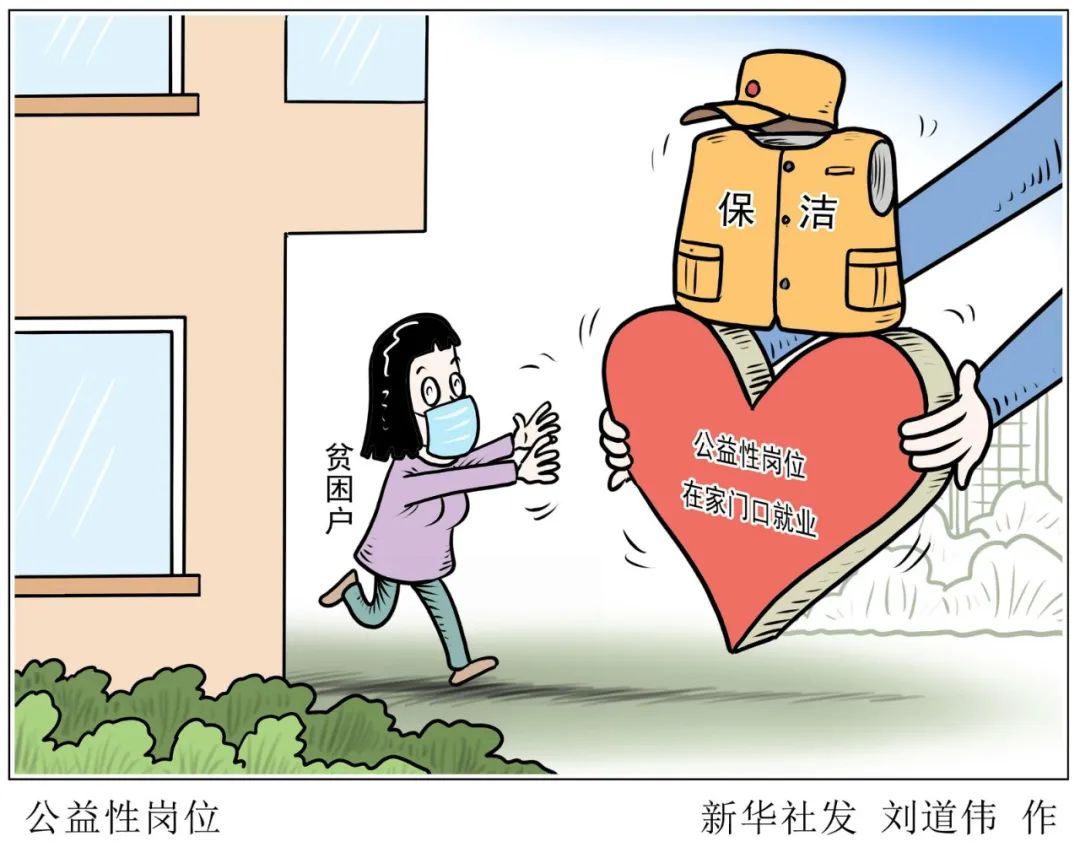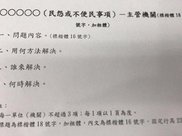import Dayjs from "dayjs";еңЁжң¬ж•ҷзЁӢдёӯпјҢжҲ‘们е°ҶдҪҝз”ЁDay.js CDNе’ҢзәҜJavaScriptеңЁжөҸи§ҲеҷЁдёӯж јејҸеҢ–ж—Ҙжңҹе’Ңж—¶й—ҙ гҖӮ
ISOжҰӮиҝ°иЎЁиҫҫж•°еӯ—ж—ҘеҺҶж—Ҙжңҹ并ж¶ҲйҷӨжӯ§д№үзҡ„ж ҮеҮҶж–№жі•жҳҜеӣҪйҷ…ж ҮеҮҶеҢ–з»„з»ҮпјҲISOпјүж—Ҙжңҹж јејҸ гҖӮеҸҜд»ҘдҪҝз”ЁJavaScriptж—Ҙжңҹж–№жі•toISOString()пјҢе®ғд»ҘISOж јејҸиҝ”еӣһж–°еҪўжҲҗзҡ„ж—ҘжңҹпјҢд»ҘзЎ®и®ӨжӯӨж јејҸ гҖӮ
ж јејҸеҢ–ж—ҘжңҹеҪ“жҲ‘们еңЁжөҸи§ҲеҷЁдёӯиҝҗиЎҢ Day.js ж—¶пјҢ.format() ж–№жі•дјҡиҝ”еӣһдёҖдёӘ ISO ж јејҸзҡ„еӯ—з¬ҰдёІ гҖӮиҝҷдёҺеҺҹз”ҹ JavaScript зҡ„ toISOString() ж—Ҙжңҹжһ„йҖ еҮҪж•°ж–№жі•йқһеёёзӣёдјј гҖӮ
console.log(dayjs().format())//Output: 2022-08-17T09:28:20+01:00еңЁж–№жӢ¬еҸ·еҶ…ж”ҫзҪ®иҪ¬д№үеӯ—з¬ҰпјҲдҫӢеҰӮ [MMпјҢDDпјҢYY]пјүпјҡ
dayjs().format() // Output: 2022-08-17T09:31:09+01:00 dayjs().format('MM') // Output: 08dayjs().format('DD') // Output: 17dayjs().format('YY') // Output: 22dayjs().format('MMMM') // AugustжӯӨеӨ–пјҢеҸҜд»Ҙе®ҡд№үдҪ еёҢжңӣж—Ҙжңҹд»Ҙе“Әз§Қж јејҸиҝ”еӣһпјҡ
console.log(dayjs('2022-04-2').format('DD/MM/YYYY')) // Output: 02/04/2022жӣҙеӨҡж јејҸеҢ–еҶ…е®№пјҡ
dayjs().format('a') // amdayjs().format('A') // AM// @ The offset from UTC, ±HHmmdayjs().format('ZZ') // +0100// @ The millisecond, 3-digitsdayjs().format('SSS') // 912dayjs().format('h:mm A') // 8:28 AMdayjs().format('h:mm:ss A') // 8:30:51 AM dayjs().format('MM/DD/YYYY') // 08/19/2022dayjs().format('M/D/YYYY') // 8/19/2022dayjs().format('ddd, hA')// Output:"Fri, 8AM"dayjs().format('MMM D, YYYY') // Aug 19, 2022жҲ‘们иҝҳеҸҜд»ҘзңӢеҲ°дёҖдәӣй«ҳзә§зҡ„ж—Ҙжңҹж јејҸпјҡ
dayjs().format('ddd, MMM D, YYYY h:mm A ');// @ Output: Fri, Aug 19, 2022 8:23 AMdayjs().format('MMM D, YYYY h:mm A');// Aug 19, 2022 8:24 AMdayjs().format('dddd, MMMM D YYYY, h:mm:ss A')// Output:"Friday, August 19 2022, 8:15:51 AM"dayjs().format('dddd, MMMM Do YYYY, h:mm:ss A')// output => "Friday, August 19o 2022, 8:15:51 AM"RelativeTime жҸ’件еңЁз»§з»ӯе…¶д»–зӨәдҫӢд№ӢеүҚпјҢжҲ‘们жқҘи®Ёи®әдёҖдёӢ RelativeTime жҸ’件 гҖӮдҪҝз”Ё RelativeTime жҸ’件пјҢеҸҜд»Ҙе°Ҷж—Ҙжңҹе’Ңж—¶й—ҙж•°еӯ—иҪ¬жҚўдёәзӣёеҜ№иҜӯеҸҘпјҢдҫӢеҰӮ“5е°Ҹж—¶еүҚ” гҖӮ
дҪҝз”ЁCDе®үиЈ…жөҸи§ҲеҷЁпјҡжҲ‘们еҝ…йЎ»дҪҝз”ЁRelativetime CDNпјҢ然еҗҺдҪҝз”ЁDay.jsи®ҫзҪ®е®ғпјҢд»ҘдҪҝRelativeTimeжҸ’件жӯЈеёёе·ҘдҪң гҖӮ
<script src=https://www.isolves.com/it/cxkf/yy/js/2023-04-17/"https://cdnjs.cloudflare.com/ajax/libs/dayjs/1.11.5/dayjs.min.js"integrity="sha512-Ot7ArUEhJDU0cwoBNNnWe487kjL5wAOsIYig8llY/l0P2TUFwgsAHVmrZMHsT8NGo+HwkjTJsNErS6QqIkBxDw=="crossorigin="anonymous" referrerpolicy="no-referrer">е…¶ж¬Ў д»Һcdnjs.comиҺ·еҸ–зҡ„CDN гҖӮ
<script src=https://www.isolves.com/it/cxkf/yy/js/2023-04-17/"https://cdnjs.cloudflare.com/ajax/libs/dayjs/1.11.5/plugin/relativeTime.min.js">зӣёеҜ№ж—¶й—ҙжҸ’件жӯЈеңЁдёә Day.js иҝӣиЎҢи®ҫзҪ®:
<script>dayjs.extend(window.dayjs_plugin_relativeTime)</script>Node.jsе’ҢES6еҜје…Ҙзҡ„ RelativeTime жҸ’件еҪ“дҪҝз”Ё npm i dayjs ж—¶пјҢRelativeTime жҸ’件дҪҚдәҺ Day.js еҢ…еҶ… гҖӮеҸӘйңҖиҰҒDayеҶ…зҡ„RelativeTime и·Ҝеҫ„еҚіеҸҜдҪҝз”Ёе®ғ гҖӮ
const dayjs = require('dayjs')var relativeTime = require('dayjs/plugin/relativeTime')dayjs.extend(relativeTime)ES6 import
import Dayjs from "dayjs";import relativeTIme from "dayjs/plugin/relativeTime";Dayjs.extend(relativeTIme);д»Һ X иҺ·еҸ–ж—¶й—ҙжҸҗдҫӣиЎЁзӨәзӣёеҜ№дәҺXзҡ„ж—¶й—ҙеӯ—з¬ҰдёІ гҖӮзӣёеҜ№ж—¶й—ҙжҸ’件е°ҶдҪҝжҲ‘们иғҪеӨҹе®һзҺ°иҝҷдёҖзӮ№ гҖӮ
е§Ӣз»ҲзЎ®дҝқдҪҝз”Ё dayjs.extend й…ҚзҪ®зӣёе…іжҸ’件 гҖӮжӮЁеҸҜд»Ҙйҳ…иҜ»жӣҙеӨҡе…ідәҺ Day.js жҸ’件зҡ„дҝЎжҒҜ гҖӮ
dayjs.extend(window.dayjs_plugin_relativeTime);var a = dayjs("2022-01-01");console.log(dayjs("2020-01-01").from(a))// Output: 2 years agoеҰӮжһңдј йҖ’ trueпјҢеҸҜд»ҘиҺ·еҫ—жІЎжңүеҗҺзјҖзҡ„еҖј гҖӮ
dayjs.extend(window.dayjs_plugin_relativeTime);var a = dayjs("2022-01-01");console.log(dayjs("2020-01-01").from(a, true))// Output: 2 yearsд»ҺзҺ°еңЁејҖе§Ӣи®Ўз®—ж—¶й—ҙиҝҷе°ҶжҠҠзӣёеҜ№дәҺзҺ°еңЁзҡ„ж—¶й—ҙеӯ—з¬ҰдёІиҪ¬жҚўеҮәжқҘ гҖӮзҺ°еңЁйңҖиҰҒдёҖдёӘRelativeTimeжҸ’件 гҖӮ
<script>dayjs.extend(window.dayjs_plugin_relativeTime);console.log(dayjs('2000-01-01').fromNow()) </script>жқҘиҮӘжңӘжқҘпјҡ
<script>dayjs.extend(window.dayjs_plugin_relativeTime);console.log(dayjs('2050-01-01').fromNow()) </script>// Output: in 27 yearsжІЎжңүеҗҺзјҖпјҡжӮЁ]еҸҜд»ҘдҪҝз”Ёtrueеёғе°”еҖјжҸҗдҫӣиҝ”еӣһж—Ҙжңҹеӯ—з¬ҰдёІ гҖӮ
dayjs.extend(window.dayjs_plugin_relativeTime);dayjs('2000-01-01').fromNow(true)// Output: 23 yearsиҺ·еҸ–еҪ“еүҚж—¶й—ҙиҝҷе°Ҷиҝ”еӣһдёҖдёӘиЎЁзӨәзӣёеҜ№ж—¶й—ҙеҲ°зҺ°еңЁзҡ„еӯ—з¬ҰдёІ гҖӮиҜ·и®°дҪҸпјҢиҝҷеҸ–еҶідәҺзӣёеҜ№ж—¶й—ҙжҸ’件 гҖӮ
жҺЁиҚҗйҳ…иҜ»
- е…Ёйқўи®Іи§ЈеңЁRustдёӯеӨ„зҗҶй”ҷиҜҜзҡ„жңүж•Ҳж–№жі•
- OpenAIе®ҳж–№ж•ҷзЁӢпјҡеҰӮдҪ•и§ЈеҶіGPTж— жі•еӨ„зҗҶй•ҝж–Үжң¬е’ҢжңҖж–°ж•°жҚ®зҡ„й—®йўҳ
- жңҲз»Ҹжңҹй—ҙиғҪдёҚиғҪеҗғжқҸеӯҗ
- жғ…ж„ҹ|еҰӮдҪ•еңЁиҒҢеңәдёӯеӨ„зҗҶжғ…ж„ҹй—®йўҳ
- 13дёӘжҜҸдёӘ Web ејҖеҸ‘дәәе‘ҳйғҪеҝ…йЎ»зҹҘйҒ“зҡ„еҹәжң¬ JavaScript еҮҪж•°
- FlinkжҖ»з»“д№ӢдёҖж–ҮеҪ»еә•жҗһжҮӮеӨ„зҗҶеҮҪж•°
- APT еҰӮдҪ•иҝҗз”ЁJAVAжіЁи§ЈеӨ„зҗҶеҷЁ
- |еҰӮдҪ•еңЁиҒҢдёҡ规еҲ’дёӯеӨ„зҗҶиҒҢдёҡиҪ¬еһӢе’ҢеҸ‘еұ•зҡ„йЈҺйҷ©пјҹ
- еј з»§з§‘|еј з»§з§‘д»ЈиЁҖзӣёз»§и§ЈзәҰпјҢеҘіеҸӢеј и•ҠеҮәйқўеӨ„зҗҶе·ҘдҪңдәӢе®ңпјҢж»Ўи„ёжҶ”жӮҙжғ№дәүи®®
- еңЁJavaScriptдёӯиҝӣиЎҢдҪҚ移时пјҢ16дҪҚеҖјеҸҳдёәиҙҹеҖј