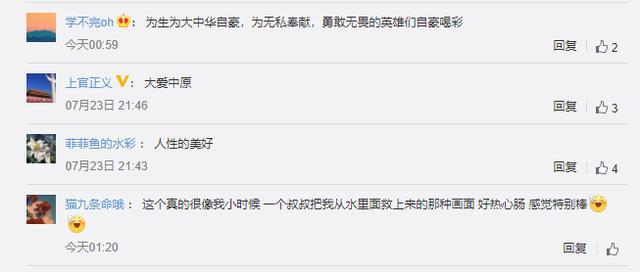ж–Үз« жҸ’еӣҫ
пјҲ2пјүTerm Queryж №жҚ®з»ҷе®ҡзҡ„жҹҘиҜўжқЎд»¶еңЁжҢҮе®ҡеӯ—ж®өдёӯиҝӣиЎҢзІҫзЎ®еҢ№й…Қ гҖӮ
дҫӢеҰӮпјҢдёӢйқўзҡ„жҹҘиҜўеҸҜд»ҘеҢ№й…Қ"my_field"еӯ—ж®өдёӯеҖјдёә"my_value"зҡ„ж–ҮжЎЈпјҡ
{ "query": { "term": { "my_field": "my_value" } } }е…·дҪ“зӨәдҫӢеҰӮдёӢпјҡcurl -XGET "http://127.0.0.1:9200/users/_search?pretty" -H "Content-Type: application/json" -d '{ "query": { "term": { "name": "ctt" } }}'жҹҘиҜўз»“жһңеҰӮдёӢпјҡ
ж–Үз« жҸ’еӣҫ
пјҲ3пјүRange Queryж №жҚ®з»ҷе®ҡзҡ„иҢғеӣҙжҹҘиҜўжқЎд»¶еңЁжҢҮе®ҡеӯ—ж®өдёӯиҝӣиЎҢеҢ№й…Қ гҖӮ
дҫӢеҰӮпјҢдёӢйқўзҡ„жҹҘиҜўеҸҜд»ҘеҢ№й…Қ"my_field"еӯ—ж®өдёӯеҖјеңЁ10еҲ°20д№Ӣй—ҙзҡ„ж–ҮжЎЈпјҡ
{ "query": { "range": { "my_field": { "gte": 10, "lte": 20 } } } }е…·дҪ“зӨәдҫӢеҰӮдёӢпјҡcurl -XGET "http://127.0.0.1:9200/users/_search?pretty" -H "Content-Type: application/json" -d '{"query": {"range": {"age": {"gte": 10,"lte": 20}}}}'жҹҘиҜўз»“жһңеҰӮдёӢпјҡ
ж–Үз« жҸ’еӣҫ
пјҲ4пјүBool Queryж №жҚ®з»ҷе®ҡзҡ„еӨҡдёӘжҹҘиҜўжқЎд»¶иҝӣиЎҢз»„еҗҲжҹҘиҜў гҖӮ
дҫӢеҰӮпјҢдёӢйқўзҡ„жҹҘиҜўеҸҜд»ҘеҢ№й…Қ"my_field1"еӯ—ж®өдёӯеҖјеҢ…еҗ«"my_value1"并且"my_field2"еӯ—ж®өдёӯеҖјеҢ…еҗ«"my_value2"зҡ„ж–ҮжЎЈпјҡ
{ "query": { "bool": { "must": [ { "match": { "my_field1": "my_value1" } },{ "match": { "my_field2": "my_value2" } }] } } }е…·дҪ“зӨәдҫӢеҰӮдёӢпјҡcurl -XGET "http://127.0.0.1:9200/users/_search?pretty" -H "Content-Type: application/json" -d '{"query": {"bool": {"must": [{ "match": { "name": "ctt" } },{ "match": { "age": "18" } }]}}}'жҹҘиҜўз»“жһңеҰӮдёӢпјҡ
ж–Үз« жҸ’еӣҫ
пјҲ5пјүеӨҡжқЎд»¶жҹҘиҜўеңЁElasticsearchдёӯпјҢеҸҜд»ҘдҪҝз”Ёеёғе°”жҹҘиҜўпјҲBool QueryпјүжқҘиҝӣиЎҢеӨҡдёӘжқЎд»¶жҹҘиҜў гҖӮBoolжҹҘиҜўеҢ…еҗ«дёүз§Қзұ»еһӢзҡ„еӯҗжҹҘиҜўпјҡmustгҖҒshouldе’Ңmust_not гҖӮ
mustжҹҘиҜўпјҡжүҖжңүзҡ„жҹҘиҜўжқЎд»¶йғҪеҝ…йЎ»еҢ№й…ҚжүҚиғҪиҝ”еӣһж–ҮжЎЈ гҖӮеҸҜд»ҘдҪҝз”ЁеӨҡдёӘmustеӯҗеҸҘжқҘжһ„е»әеӨҚжқӮзҡ„жҹҘиҜў гҖӮshouldжҹҘиҜўпјҡиҮіе°‘жңүдёҖдёӘжҹҘиҜўжқЎд»¶еҢ№й…Қж—¶иҝ”еӣһж–ҮжЎЈ гҖӮеҸҜд»ҘдҪҝз”ЁеӨҡдёӘshouldеӯҗеҸҘжқҘжһ„е»әеӨҚжқӮзҡ„жҹҘиҜў гҖӮmust_notжҹҘиҜўпјҡжүҖжңүзҡ„жҹҘиҜўжқЎд»¶йғҪдёҚиғҪеҢ№й…ҚжүҚиғҪиҝ”еӣһж–ҮжЎЈ гҖӮдёӢйқўжҳҜдёҖдёӘзӨәдҫӢпјҢжј”зӨәеҰӮдҪ•дҪҝз”ЁBoolжҹҘиҜўжқҘеҗҢж—¶еҢ№й…ҚеӨҡдёӘжқЎд»¶пјҡ{ "query": { "bool": { "must": [ { "match": { "field1": "value1" } }, { "match": { "field2": "value2" } } ], "should": [ { "match": { "field3": "value3" } }, { "match": { "field4": "value4" } } ], "must_not": [ { "match": { "field5": "value5" } } ] } }}еңЁдёҠйқўзҡ„зӨәдҫӢдёӯпјҢжҹҘиҜўжқЎд»¶еҢ…жӢ¬пјҡеҝ…йЎ»еҢ№й…Қfield1дёәvalue1зҡ„ж–ҮжЎЈпјӣеҝ…йЎ»еҢ№й…Қfield2дёәvalue2зҡ„ж–ҮжЎЈпјӣиҮіе°‘еҢ№й…ҚдёҖдёӘshouldеӯҗеҸҘпјҢе…¶дёӯfield3дёәvalue3жҲ–field4дёәvalue4пјӣдёҚеҢ№й…Қfield5дёәvalue5зҡ„ж–ҮжЎЈ гҖӮеҸҜд»Ҙж №жҚ®е®һйҷ…жғ…еҶөдҝ®ж”№жҹҘиҜўжқЎд»¶ гҖӮе…·дҪ“зӨәдҫӢеҰӮдёӢпјҡcurl -XGET "http://127.0.0.1:9200/users/_search?pretty" -H "Content-Type: application/json" -d '{ "query": { "bool": { "must": [ { "match": { "name": "ctt" } }, { "match": { "age": "18" } } ], "should": [ { "match": { "name": "tt" } }, { "match": { "age": "18" } } ], "must_not": [ { "match": { "name": "jgt" } } ] } }}'жҹҘиҜўз»“жһңпјҡ
ж–Үз« жҸ’еӣҫ
пјҲ6пјүз»„еҗҲжҹҘиҜўзұ»дјјдәҺеҰӮдёӢSQLзҡ„з»„еҗҲжқЎд»¶жҹҘиҜў
select * from users where (name like '%ctt%' or name like '%tt%') and age >=10 and age<=2е…·дҪ“зӨәдҫӢеҰӮдёӢпјҡcurl -XGET "http://127.0.0.1:9200/users/_search?pretty" -H "Content-Type: application/json" -d '{ "query": { "bool": { "should": [ { "match": { "name": "ctt" } }, { "match": { "name": "tt" } } ], "filter": { "range": { "age": { "gte": 10, "lte": 20 } } } } }}'
жҺЁиҚҗйҳ…иҜ»
-
-
-
-
-
-
-
-
-
-
-
-
-
-
-
-
-
-
-
-
- 5Gе°ҶеҰӮдҪ•еҪұе“ҚARе’ҢVRпјҹ
- дә‘и®Ўз®—ж•°жҚ®еә“зҡ„зҒҫйҡҫжҒўеӨҚи§ЈеҶіж–№жЎҲжҳҜеҰӮдҪ•жј”иҝӣзҡ„пјҹ
- еҰӮдҪ•еҝ«йҖҹе®ҡдҪҚж•°жҚ®еә“ж¶ҲиҖ—CPUиҜӯеҸҘпјҹ
- еҰӮдҪ•жӯЈзЎ®зҡ„дҪҝз”ЁдёҖжқЎSQLеҲ йҷӨйҮҚеӨҚж•°жҚ®
- д№”з«ӢеӨ«иҖҒе©Ҷз…§зүҮгҖҒеӣҙжҚ•д№”з«ӢеӨ«пјҢдё–з•Ңж•Јжү“еҶ еҶӣпјҢ1995е№ҙпјҢ8еҗҚеҲ‘иӯҰеҰӮдҪ•ж“’жӢҝд№”з«ӢеӨ«
- 100иҪ¬жҚўжҲҗдәҢиҝӣеҲ¶жҳҜеӨҡе°‘пјҹ100зҡ„еҚҒиҝӣеҲ¶ж•°еҰӮдҪ•иҪ¬жҚўпјҹ
- еҰӮдҪ•жҸҗй«ҳдёғз§ҚиғҪеҠӣеҝғеҫ—дҪ“дјҡ еҰӮдҪ•жҸҗй«ҳи°ғжҹҘз ”з©¶иғҪеҠӣ
- й’ұеёҒ|д»Җд№Ҳж ·зҡ„й’ұеёҒеҸ«зҪ—жұүй’ұпјҢзҪ—жұүй’ұжңүд»Җд№Ҳж ·зҡ„зү№зӮ№пјҢ收и—Ҹз©әй—ҙеҰӮдҪ•
- иҜӯйҹізӣҙж’ӯе№іеҸ°жҖҺд№Ҳиөҡй’ұзҡ„вҖ”зҪ‘з»ңдё»ж’ӯеҰӮдҪ•иөҡй’ұзҡ„?
- еҰӮдҪ•ејҖжҜҚе©ҙеә— жғіејҖдёӘжҜҚе©ҙеә—еҲқеӯҰиҖ…жҖҺд№Ҳе…ҘжүӢ