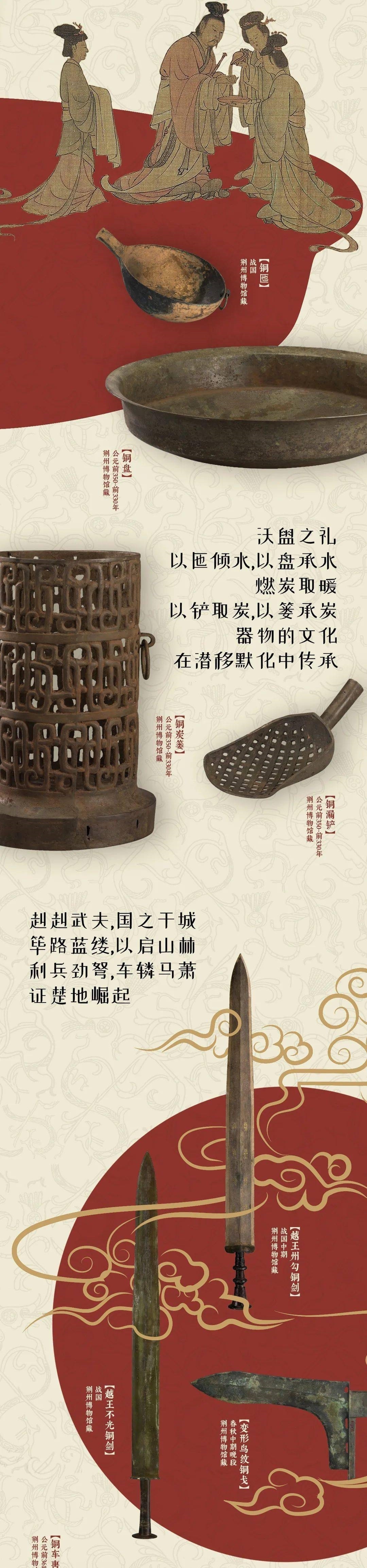еҮҶеӨҮе·ҘдҪң
- еңЁ Notion дёӯеҲӣе»әдёҖдёӘиЎЁж јпјҢзЎ®е®ҡеҘҪжҜҸеҲ—зҡ„ж Үйўҳе’Ңзұ»еһӢ
- еҲӣе»әдёҖдёӘ Notion api
- е°Ҷ Notion api дёҺеҲӣе»әзҡ„иЎЁж јиҝһжҺҘ
жһ„йҖ иҜ·жұӮдҪ“иҜ·жұӮдҪ“зҡ„дё»иҰҒйғЁеҲҶе°ұдёӨеқ—пјҡparent е’Ң propertiesпјҢж јејҸеҰӮдёӢ
{"parent": { "type": "database_id", "database_id": "Notion иЎЁж ј ID" },"properties":{ еӯ—ж®ө 1, еӯ—ж®ө 2, еӯ—ж®ө 3 }}е…¶дёӯ Notion иЎЁж ј ID иҰҒжҚўжҲҗиҮӘе·ұзҡ„иЎЁж ј IDпјҢиҖҢжҲ‘们иҰҒеҶҷе…Ҙзҡ„еҶ…е®№еҲҷжҳҜеңЁ еӯ—ж®ө 1пјҢеӯ—ж®ө 2пјҢеӯ—ж®ө 3……иҝҷдёӘдҪҚзҪ®еӯ—ж®өж јејҸйӮЈеӯ—ж®өиҜҘжҖҺд№ҲеҶҷе‘ўпјҢдёӢйқўжҳҜ Notion еёёз”Ёзҡ„еӯ—ж®өзұ»еһӢж јејҸ
Title
"ж Үйўҳ":{ "title":[{"type":"text","text":{"content":"з”І"}} ]}Text"ж–Үжң¬":{ "rich_text":[{"type":"text","text":{"content":"з”І"}} ]}Select"еҚ•йҖү":{ "select":{"name":"з”І" }}Multi select"еӨҡйҖү":{ "multi_select":[{"name": "з”І"},{"name": "д№ҷ"},{"name": "дёҷ"} ]}Number"ж•°еӯ—":{ "number":123}File"ж–Ү件":{ "files":[{"name":"з”І","tpye":"external","external":{"url":"ж–Ү件й“ҫжҺҘ"}} ]}жұүеӯ—е’ҢйҳҝжӢүдјҜж•°еӯ—иҰҒжӣҝжҚўжҲҗиҮӘе·ұзҡ„еҶ…е®№дҫӢеҰӮдҪ зҡ„иЎЁж јдёӯпјҢжңүдёҖеҲ—еҗҚз§°еҸ«д№ҰеҗҚпјҢзұ»еһӢжҳҜ titleпјҢд№ҰеҗҚеҗҚеӯ—еҸ«гҖҠиүәжҰӮгҖӢпјҢе°ұеә”иҜҘжүҫ第дёҖдёӘж јејҸжЁЎжқҝпјҢе°Ҷе…¶ж”№жҲҗиҝҷж ·пјҡ
гҖҗж— йңҖжү“ејҖеә”з”ЁпјҢеҰӮдҪ•з”Ё api е®һзҺ°еңЁ Notion зҡ„иЎЁж јдёӯеҶҷе…Ҙж•°жҚ®гҖ‘
"д№ҰеҗҚ":{ "title":[{"type":"text","text":{"content":"гҖҠиүәжҰӮгҖӢ"}} ]}иҝҳжңүдёҖеҲ—еҸ«д»·ж јпјҢзұ»еһӢжҳҜ numberпјҢд»·ж јжҳҜ 30 е…ғпјҢе°ұиҜҘжүҫеҲ° number жЁЎжқҝпјҢе°Ҷе…¶ж”№жҲҗиҝҷж ·пјҡ"д»·ж ј":{ "number":30}然еҗҺжүҫеҲ°ж ҮйўҳдәҢдёӢйқўзҡ„д»Јз ҒпјҢе°Ҷиҝҷеӯ—ж®ө 1пјҢеӯ—ж®ө 2 жӣҝжҚўжҲҗдёӨеқ—д»Јз ҒпјҢз»“жһңеҰӮдёӢпјҡ{ "parent": {"type": "database_id","database_id": "Notion иЎЁж ј ID" }, "properties": {"д№ҰеҗҚ": {"title": [{"type": "text","text": {"content": "гҖҠиүәжҰӮгҖӢ"}}]},"ж•°еӯ—": {"number": 30} }}жіЁж„Ҹеӯ—ж®өжңҖеҗҺзҡ„иӢұж–ҮйҖ—еҸ·пјҢжңҖеҗҺдёҖдёӘеӯ—ж®өдёҚйңҖиҰҒеҠ йҖ—еҸ·жңҖз»Ҳж•Ҳжһң
ж–Үз« жҸ’еӣҫ
"parent": {"type": "database_id","database_id": "дҪ зҡ„ notion иЎЁж ј ID"},"properties": {"дёӯеӣҫеҲҶзұ»":{"rich_text": [{"type": "text","text": {"content": "I206.2"}}]},"д№ҰеҗҚ": {"title": [{"type": "text","text": {"content": "иүәжҰӮ"}}]},"дҪңиҖ…": {"rich_text": [{"type": "text","text": {"content": "[жё…]еҲҳзҶҷиҪҪ и‘—&еҸ¶еӯҗеҚҝ ж ЎжіЁ"}}]},"иҜ‘иҖ…": {"rich_text": [{"type": "text","text": {"content": ""}}]},"еҮәзүҲзӨҫ": {"select": {"name": "жөҷжұҹдәәж°‘зҫҺжңҜеҮәзүҲзӨҫ"}},"еҮәзүҲж—Ҙжңҹ": {"number": 2017},"ISBN": {"rich_text": [{"type": "text","text": {"content": "9787534055850"}}]},"дёӣд№Ұ": {"rich_text": [{"type": "text","text": {"content": "и—қж–ҮеҸўеҲҠ"}}]},"иұҶз“ЈиҜ„еҲҶ": {"number": 9.1},"е°Ғйқў": {"files": [{"name": "testname","type": "external","external": {"url": "https://img2.doubanio.com/view/subject/s/public/s33648212.jpg"}}]},"йҳ…иҜ»зҠ¶жҖҒ": {"select": {"name": "е·ІиҜ»"}},"и—Ҹд№Ұжғ…еҶө": {"multi_select": [ { "name": "зәёиҙЁд№Ұ"} ]}}}жҺЁиҚҗйҳ…иҜ»
- дҪҝз”Ё Python жһ„е»ә Web еә”з”ЁзЁӢеәҸд»ҺжңӘеҰӮжӯӨз®ҖеҚ•вҖ”вҖ”д»Һ Pynecone ејҖе§Ӣ
- еҺҹжқҘжүҫдёҖдёӘдәәиҝҷд№Ҳз®ҖеҚ•пјҒжү“ејҖеҫ®дҝЎйҡҗи—ҸеҠҹиғҪпјҢжҢүдёҖдёӢе°ұиғҪзҹҘйҒ“еҜ№ж–№дҪҚзҪ®дәҶ
- web2.0зҡ„еә”з”Ёжңүе“Әдәӣ д»Җд№ҲжҳҜweb2 0
- иө°еҮәеҝғз»“зҡ„ж„ҹжӮҹиҜӯеҪ• жү“ејҖдҪ зҡ„еҝғз»“
- gprsжҖҺд№ҲејҖйҖҡ жҖҺж ·ејҖйҖҡgprs
- йҘөж–ҷ|й’“йұјдёӯзҡ„10жқЎвҖңй“ҒеҫӢвҖқпјҢжҮӮиҖ…ж— йңҖиҜӯпјҢдёҚжҮӮиҖ…иҜӯж— ж„Ҹ
- |иҒҢеңәйҡҸ笔160пјҡеҰӮдҪ•еә”з”ЁвҖң5SвҖқпјҲеҚҒдёҖпјүзҙ е…»пјҲSHITSUKEпјүйңҖеҒҡд»Җд№Ҳ
- зҹҝжіүж°ҙжү“ејҖеҮ еӨ©дёҚиғҪе–қгҖӮзҹҝжіүж°ҙжү“ејҖеҗҺеҮ еӨ©дёҚиғҪе–қ
- и…ҫи®Ҝеә”з”Ёе®қејҖж”ҫе№іеҸ°гҖӮеңЁзҗҶиҙўе®қйҮҢйқўзҡ„е®қзӣҲиҙ§еёҒгҖҒдёӯеҠ иҙ§еёҒгҖҒжҳ“ж–№иҫҫиҙ§гҖҒй•ҝзӣӣиҙ§еёҒпјҢе®ғжҳҜжҖҺд№ҲеҠ е…Ҙзҡ„пјҹеңЁйӮЈйҮҢеҸҜд»ҘжҗһпјҹжҲ‘еңЁж”Ҝд»ҳе®қжңүзҗҶ?
- ж— йңҖrootеҚёиҪҪеҶ…зҪ®иҪҜ件 еҚёиҪҪжүӢжңәиҮӘеёҰиҪҜ件