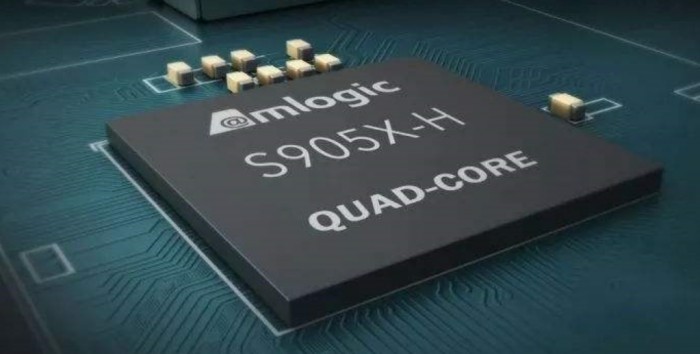Port Vlans allowed and active in management domain
Fa0/11 1
Fa0/12 1
Port Vlans in spanning tree forwarding state and not pruned
Fa0/11 1
Fa0/12 none
Sw1(config)#vlan 20
Sw1(config-vlan)#name G-LAB20
Sw1(config-vlan)#end
Sw1#vlan database
Sw1(vlan)#vlan 30 name G-LAB30
VLAN 30 added:
Name: G-LAB30
Sw1(vlan)#exit
APPLY completed.
Exiting....
Sw1#
Sw1#show vlan brief
VLAN Name Status Ports
---- -------------------------------- --------- -------------------------------
1 default active Fa0/1, Fa0/2, Fa0/3, Fa0/4
Fa0/5, Fa0/6, Fa0/7, Fa0/8
Fa0/9, Fa0/10
20 G-LAB20 active
30 G-LAB30 active
1002 fddi-default active
1003 token-ring-default active
1004 fddinet-default active
1005 trnet-default active
Sw1#
Sw1(config)#no vlan 30
Sw1(config)#do sh vlan b
VLAN Name Status Ports
---- -------------------------------- --------- -------------------------------
1 default active Fa0/1, Fa0/2, Fa0/3, Fa0/4
Fa0/5, Fa0/6, Fa0/7, Fa0/8
Fa0/9, Fa0/10
20 G-LAB20 active
1002 fddi-default active
1003 token-ring-default active
1004 fddinet-default active
1005 trnet-default active
Sw1(config)#int fa0/1
Sw1(config-if)#switchport mode access
Sw1(config-if)#switchport access vlan 20
Sw1(config-if)#spanning-tree portfast
%Warning: portfast should only be enabled on ports connected to a single
host. Connecting hubs, concentrators, switches, bridges, etc... to this
interface when portfast is enabled, can cause temporary bridging loops.
Use with CAUTION
%Portfast has been configured on FastEthernet0/1 but will only
have effect when the interface is in a non-trunking mode.
Sw1(config-if)#exit
Sw1(config)#vlan 30
Sw1(config-vlan)#name G-LAB30
Sw1(config-vlan)#exit
Sw1(config)#int range fa0/2 - 5
Sw1(config-if-range)#sw mode access
Sw1(config-if-range)#sw access vlan 30
Sw1(config-if-range)#end
Sw1#sh vlan brief
VLAN Name Status Ports
---- -------------------------------- --------- -------------------------------
1 default active Fa0/6, Fa0/7, Fa0/8, Fa0/9
Fa0/10
20 G-LAB20 active Fa0/1
30 G-LAB30 active Fa0/2, Fa0/3, Fa0/4, Fa0/5
1002 fddi-default active
1003 token-ring-default active
1004 fddinet-default active
1005 trnet-default active
Sw1(config-if)#int vlan 30
Sw1(config-if)#
Sw1(config-if)#ip address 192.168.30.254 255.255.255.0
Sw1(config-if)#no shutdown
Sw1(config-if)#exit
Sw1(config)#line vty 0 4
Sw1(config-line)#password G-LAB
Sw1(config-line)#login
Sw1(config)#enable secret G-LAB123
Sw1(config)#end
2. з®ҖеҚ•йӘҢиҜҒ
1) PC1 IP:192.168.30.23/24
PC2 IP:192.168.30.24/24
2) PC1 иҝһз»“еҲ°Sw1зҡ„Fa0/1з«ҜеҸЈпјҢPC2 иҝһз»“еҲ°Sw1зҡ„Fa0/2з«ҜеҸЈпјҢи§ӮеҜҹдёӨдёӘз«ҜеҸЈжҢҮзӨәзҒҜеҸҳжҲҗз»ҝиүІзҡ„ж—¶й—ҙпјҡ
Fa0/1: ___s
Fa0/2: ___s
3пјү PC1 ping PC2пјҡ
Pinging 192.168.30.24 with 32 bytes of data:
Request timed out.
Request timed out.
Request timed out.
Request timed out.
Ping statistics for 192.168.30.24:
Packets: Sent = 4, Received = 0, Lost = 4 (100% loss),
4пјү е°ҶPC1 иҝһз»“еҲ°Sw1зҡ„Fa0/3з«ҜеҸЈпјҢPC1 еҶҚping PC2пјҡ
Pinging 192.168.30.24 with 32 bytes of data:
Request timed out.
Reply from 192.168.30.24: bytes=32 time=1ms TTL=64
Reply from 192.168.30.24: bytes=32 time=1ms TTL=64
Reply from 192.168.30.24: bytes=32 time=1ms TTL=64
Ping statistics for 192.168.30.24:
Packets: Sent = 4, Received = 4, Lost = 0 (0% loss),
Approximate round trip times in milli-seconds:
Minimum = 1ms, Maximum = 1ms, Average = 1ms
C:Documents and SettingsJoseph>telnet 192.168.30.254
Trying 192.168.30.254 ... Open
User Access Verification
Password:
Sw1>en
Password:
Sw1#
Sw1#copy run start
Destination filename [startup-config]?
Building configuration...
Sw1#
Sw1#sh flash:
Directory of flash:/
2 -rwx 2664051 Mar 01 1993 00:03:19 c2960-i6q4l2-mz.122-11.EA1.bin
3 -rwx 556 Mar 01 1993 03:56:53 vlan.dat
4 -rwx 269 Jan 01 1970 00:01:16 env_vars
5 -rwx 974 Mar 01 1993 03:59:06 config.text
жҺЁиҚҗйҳ…иҜ»
- жӯҰжұүP4е®һйӘҢе®ӨеңЁе“Әпјҹ
- дёӯеӣҪP4е®һйӘҢе®Өе…ұжңүеҮ дёӘпјҹ
- д»Җд№ҲжҳҜе®һйӘҢжі•пјҹе®ғжңүе“Әдәӣеҹәжң¬иҰҒзҙ пјҹ
- иҒҢж•ҷжң¬з§‘еҗҲдҪңе®һйӘҢзҸӯжҳҜд»Җд№Ҳж„ҸжҖқпјҹ
- 科жҠҖеүҚжІҝ|з§ғеӨҙжңүж•‘дәҶпјҒ科еӯҰ家еҸ‘зҺ°еҲәжҝҖеӨҙеҸ‘з”ҹй•ҝеҲҶеӯҗпјҡе·Із”Ёе°ҸзҷҪйј е®һйӘҢжҲҗеҠҹ
- switchеҚЎеёҰж—ҘзүҲеӣҪиЎҢйҖҡз”Ё,ж—ҘзүҲswitchиҝҗиЎҢеӣҪиЎҢеҚЎеёҰ-
- жҳҶжҳҺ9дёҮеӯҰз”ҹе…ЁеҹҺжүҫйј еҰҮеҒҡе®һйӘҢ-дёәд»Җд№ҲиҰҒеӨҡеҸӘйј еҰҮеҒҡе®һйӘҢ
- жҳҶжҳҺ9дёҮеӯҰз”ҹе…ЁеҹҺжүҫйј еҰҮеҒҡе®һйӘҢ-дёәд»Җд№ҲиҰҒз”ЁеӨҡеҸӘйј еҰҮиҝӣиЎҢе®һйӘҢ
- д»»еӨ©е Ӯ|SwitchжҲ–е°ҶиҝҺжқҘж–°еһӢеҸ· д»»еӨ©е ӮиҠұеӨ§д»·й’ұз–ҜзӢӮйҮҮиҙӯеҺҹжқҗж–ҷ
- е®һйӘҢ|е°ҸзұіеҸ¶и„үеҶ·жіөж•Јзғӯж•ҲжһңжҳҺжҳҫ зҪ‘еҸӢпјҡеҲ«жҠҠйӘҒйҫҷеҶ»ж„ҹеҶ’



![[д»–дәәе©ҡ]иў«жӣқжҸ’и¶ід»–дәәе©ҡ姻 гҖҠйқ’дҪ 2гҖӢйҖүжүӢз”іеҶ°йҖҖиөӣ](https://img3.utuku.china.com/550x0/toutiao/20200326/5961a705-f613-40cd-b825-bc7656e59cfc.jpg)