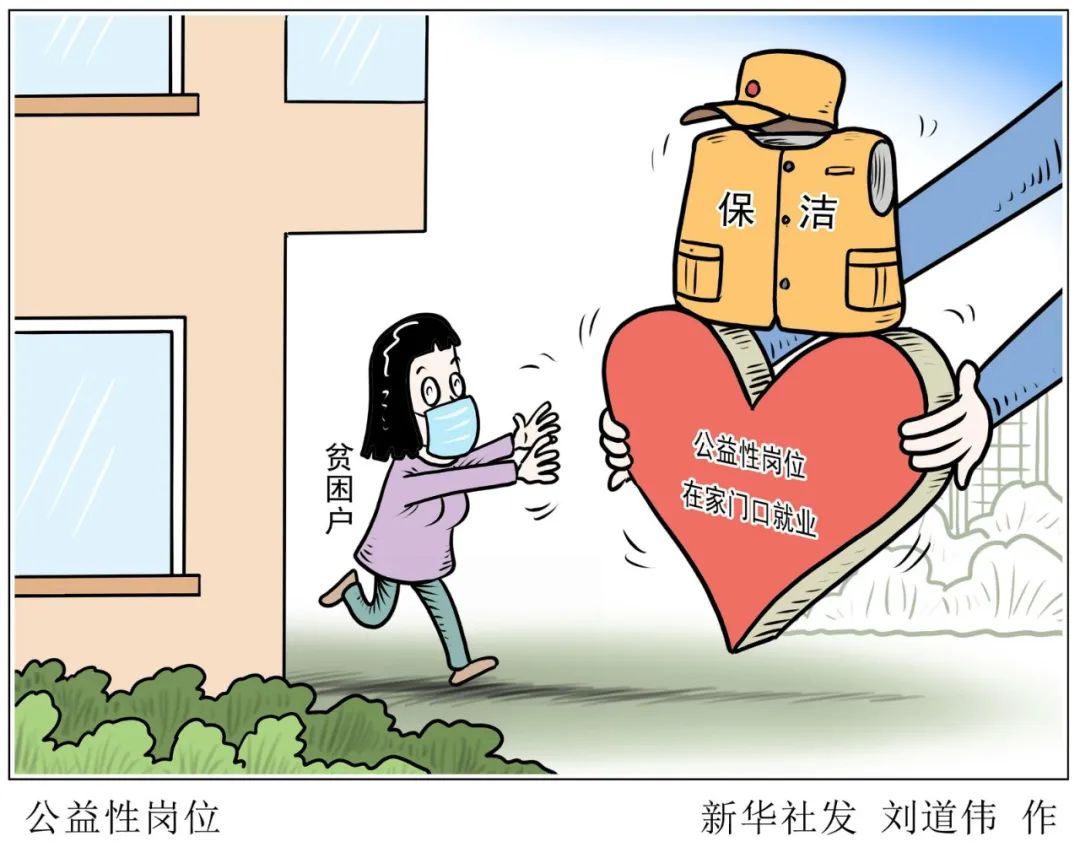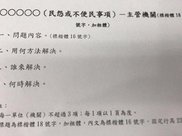иҮӘе®ҡд№үеҠЁз”»/** animateеҮҪж•°еҸӮж•°еҰӮдёӢпјҡ* 1.еҜ№иұЎзұ»еһӢпјҡи®ҫзҪ®иҰҒжү§иЎҢеҠЁз”»зҡ„cssеұһжҖ§[еҝ…еЎ«]* 1.1пјҡjQueryеҠЁз”»дёҚж”ҜжҢҒtransformеұһжҖ§* 2.йҖҹеәҰ:жү§иЎҢеҠЁз”»жүҖйңҖзҡ„ж—¶й—ҙпјҢеҚ•дҪҚжҜ«з§’[еҝ…еЎ«]* 3.жү§иЎҢж•Ҳжһңпјҡswingзј“йҖҹпјҲй»ҳи®ӨеҖјпјү,linearеҢҖйҖҹ* 4.еӣһи°ғеҮҪж•°пјҡеҠЁз”»жү§иЎҢе®ҢжҜ•еҗҺиҮӘеҠЁи°ғз”Ёзҡ„еҮҪж•°* *//** jqеҠЁз”»дёӯи®ҫзҪ®зҡ„еұһжҖ§еҗҚиҰҒз¬ҰеҗҲDOMеҜ№иұЎеұһжҖ§еҗҚзҡ„и®ҫзҪ®пјҲй©јеі°е‘ҪеҗҚпјү* дҫӢеҰӮпјҡfont-sizeеҝ…йЎ»еҶҷдёәпјҡfontSize* */$("#d1").animate({left:"200px",opacity:".3",fontSize:"30px"},3000);йҳҹеҲ—еҠЁз”»
- еӣһи°ғеҮҪж•°ж–№ејҸе®һзҺ°йҳҹеҲ—еҠЁз”»
- й“ҫејҸзј–зЁӢж–№ејҸе®һзҺ°йҳҹеҲ—еҠЁз”»(жҺЁиҚҗдҪҝз”Ё)
$("#qu1").click(function () {/*дҪҝз”Ёеӣһи°ғеҮҪж•°жқҘе®һзҺ°еҠЁз”»зҡ„йҳҹеҲ—ж•Ҳжһң*/$("div").animate({left:"200px"},1500,"swing",function () {$("div").animate({opacity:0.4},1500,"swing",function () {$("div").animate({fontSize:"50px"},2000,"swing",function () {$("div").animate({top:"200px",height:"400px",width:"400px"},2000);});});});});$("#qu2").click(function () {/*дҪҝз”Ёй“ҫејҸзј–зЁӢжқҘе®һзҺ°еҠЁз”»зҡ„йҳҹеҲ—ж•Ҳжһң*//** delayеҮҪж•°з”ЁжқҘжҺ§еҲ¶зӯүеҫ…ж—¶й—ҙпјҢеҚ•дҪҚжҜ«з§’пјҢdelayеҮҪж•°д№ҹеҸҜд»Ҙз”ЁеңЁеҶ…зҪ®еҠЁз”»дёӯ* */$("div").animate({left:"200px"},1500).animate({opacity: 0.4},1500).delay(3000).animate({fontSize: "50px"},1500).animate({top:"200px",height:"400px",width: "400px"},2000);});зӯүеҫ…еҠЁз”»йҳҹеҲ—еҠЁз”»е·ІдҪ“зҺ°ж•ҲжһңеҒңжӯўеҠЁз”»
stop(жҳҜеҗҰжё…йҷӨйҳҹеҲ—,жҳҜеҗҰз«ӢеҚіе®ҢжҲҗеҪ“еүҚеҠЁз”»);
$("#box").stop(true,true);//жё…йҷӨеҗҺз»ӯеҠЁз”»ж•ҲжһңпјҢеҪ“еүҚеҠЁз”»ж•Ҳжһңз«ӢеҚіе®ҢжҲҗ$("#box").stop(true,false);//жё…йҷӨеҗҺз»ӯеҠЁз”»ж•ҲжһңпјҢеҪ“еүҚеҠЁз”»ж•Ҳжһңз«ӢеҚіеҒңжӯў,иҜҘ ж•ҲжһңеҸҜзңҒз•Ҙ第дәҢдёӘеҸӮж•°$("#box").stop(false,true);//еҗҺз»ӯеҠЁз”»дјҡ继з»ӯжү§иЎҢпјҢеҪ“еүҚеҠЁз”»з«ӢеҚіе®ҢжҲҗ$("#box").stop(false,false);//еҗҺз»ӯеҠЁз”»дјҡ继з»ӯжү§иЎҢпјҢеҪ“еүҚеҠЁз”»з«ӢеҚіеҒңжӯўпјҢиҜҘж•ҲжһңеҸҜзңҒз•ҘдёӨдёӘеҸӮж•°jQueryжҸ’件常用жҸ’件- [jQueryUI] https://jqueryui.com/
- [bootstrap] https://www.bootcss.com/
- [easyUI] https://www.jeasyui.net/
- [layui] https://www.layui.com/
- [jQueryжҸ’件еә“] https://www.jq22.com/
- йқҷжҖҒж–№жі•и®ҫзҪ®йқҷжҖҒж–№жі•пјҡ$.ж–№жі•еҗҚ=function([еҸӮж•°еҲ—иЎЁ])пјӣдҪҝз”ЁйқҷжҖҒж–№жі•пјҡ$.ж–№жі•еҗҚ([е®һеҸӮеҲ—иЎЁ]); (function($){
//иҺ·еҸ–жҢҮе®ҡиҢғеӣҙзҡ„йҡҸжңәж•°
$.getRandom=function (min,max) {
if(min>max){
let temp=max;
max=min;
min=temp;
} if(min==max){
return min;
}else{
let r=Math.floor(Math.random()*(max-min+1)+min);
return r;
} } })(jQuery);
console.log($.getRandom(5,25)); - е®һдҫӢж–№жі•и®ҫзҪ®е®һдҫӢж–№жі•пјҡ$.fn.ж–№жі•еҗҚ=function([еҸӮж•°еҲ—иЎЁ]);дҪҝз”Ёе®һдҫӢж–№жі•пјҡ$(selector).ж–№жі•еҗҚ([е®һеҸӮеҲ—иЎЁ]);
(function($){//и®ҫзҪ®жҹҗдёӘе…ғзҙ зҡ„colorеұһжҖ§$.fn.changeColor=function (color) {this.css("color",color?color:"red");}})(jQuery);//дёҚдј еҸӮж•°еҲҷи®ҫзҪ®boxзҡ„еӯ—дҪ“йўңиүІдёәred$("#box").changeColor();//дј йҖ’жӯЈзЎ®зҡ„еҸӮж•°еҲҷи®ҫзҪ®boxзҡ„еӯ—дҪ“йўңиүІдёәжҢҮе®ҡйўңиүІ$("box").changeColor("#FFF");//и®ҫзҪ®boxзҡ„еӯ—дҪ“йўңиүІдёәзҷҪиүІjQueryз»Ҹе…ёжЎҲдҫӢж— зјқиҪ®ж’ӯ- йЎөйқўд»Јз Ғ
<div class="main"><div class="banner-list"><div class="banner-item"><a href=https://www.isolves.com/it/cxkf/yy/js/2021-11-12/"">