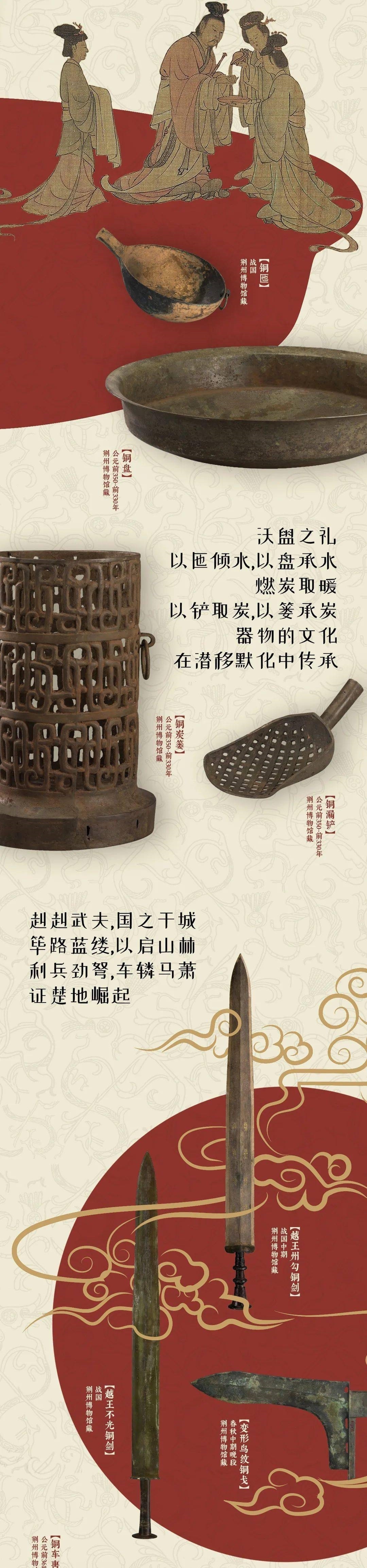дёҖгҖҒеҜ№иұЎеӯҳеӮЁOSSйҳҝйҮҢдә‘еҜ№иұЎеӯҳеӮЁOSSпјҲObject Storage Serviceпјүе…·жңүдё°еҜҢзҡ„е®үе…ЁйҳІжҠӨиғҪеҠӣпјҢж”ҜжҢҒжңҚеҠЎеҷЁз«ҜеҠ еҜҶгҖҒе®ўжҲ·з«ҜеҠ еҜҶгҖҒйҳІзӣ—й“ҫзҷҪеҗҚеҚ•гҖҒз»ҶзІ’еәҰжқғйҷҗз®ЎжҺ§гҖҒж—Ҙеҝ—е®Ўи®ЎгҖҒеҗҲ规дҝқз•ҷзӯ–з•ҘпјҲWORMпјүзӯүзү№жҖ§ гҖӮOSSдёәжӮЁзҡ„дә‘з«Ҝж•°жҚ®е®үе…ЁиҝӣиЎҢе…Ёж–№дҪҚзҡ„дҝқй©ҫжҠӨиҲӘпјҢ并满足жӮЁдјҒдёҡж•°жҚ®зҡ„е®үе…ЁдёҺеҗҲ规иҰҒжұӮ гҖӮ
дәҢгҖҒеә”з”ЁеңәжҷҜж•°жҚ®зӯҫиҝҒ移гҖҒж•°жҚ®ж№–гҖҒдјҒдёҡж•°жҚ®еӯҳеӮЁе’Ңз®ЎзҗҶгҖҒж•°жҚ®еӨ„зҗҶгҖҒе®№зҒҫдёҺеӨҮд»Ҫ

ж–Үз« жҸ’еӣҫ
дёүгҖҒејҖйҖҡйҳҝйҮҢдә‘OSS1гҖҒпјҲ1пјүз”іиҜ·йҳҝйҮҢдә‘иҙҰеҸ·
пјҲ2пјүе®һеҗҚи®ӨиҜҒ
пјҲ3пјүејҖйҖҡ“еҜ№иұЎеӯҳеӮЁOSS”жңҚеҠЎ
пјҲ4пјүиҝӣе…Ҙз®ЎзҗҶжҺ§еҲ¶еҸ°

ж–Үз« жҸ’еӣҫ

ж–Үз« жҸ’еӣҫ
2гҖҒеҲӣе»әBucket
йҖүжӢ©пјҡж ҮеҮҶеӯҳеӮЁгҖҒе…¬е…ұиҜ»гҖҒдёҚејҖйҖҡ

ж–Үз« жҸ’еӣҫ
3гҖҒдёҠдј еӣҫзүҮ
еҲӣе»әж–Ү件еӨ№avatarпјҢдёҠдј й»ҳи®Өзҡ„з”ЁжҲ·еӣҫзүҮ

ж–Үз« жҸ’еӣҫ
гҖҗSpringbootйӣҶжҲҗйҳҝйҮҢдә‘еҜ№иұЎеӯҳеӮЁOSSгҖ‘4гҖҒеҲӣе»әRAMеӯҗз”ЁжҲ·гҖҒз”ЁдәҺзЁӢеәҸи®ҝй—®еҜ№иұЎеӯҳеӮЁOSS

ж–Үз« жҸ’еӣҫ
еӣӣгҖҒдҪҝз”ЁSDK

ж–Үз« жҸ’еӣҫ
1,еҲӣе»әMavenйЎ№зӣ®
com.atguigu aliyun-oss
2,pom
<dependencies><!-- йҳҝйҮҢдә‘ossдҫқиө– --><dependency><groupId>com.aliyun.oss</groupId><artifactId>aliyun-sdk-oss</artifactId></dependency><!-- ж—Ҙжңҹе·Ҙе…·ж Ҹдҫқиө– --><dependency><groupId>joda-time</groupId><artifactId>joda-time</artifactId></dependency></dependencies>3,жүҫеҲ°зј–з Ғз”Ёзҡ„еёёйҮҸй…ҚзҪ®пјҲ1пјүendpoint пјҲ2пјүbucketName пјҲ3пјүaccessKeyId пјҲ4пјүaccessKeySecret
4пјҢжөӢиҜ•BucketиҝһжҺҘ
public class OSSTest {// Endpointд»Ҙжқӯе·һдёәдҫӢпјҢе…¶е®ғRegionиҜ·жҢүе®һйҷ…жғ…еҶөеЎ«еҶҷ гҖӮString endpoint = "oss-cn-beijing.aliyuncs.com";// йҳҝйҮҢдә‘дё»иҙҰеҸ·AccessKeyжӢҘжңүжүҖжңүAPIзҡ„и®ҝй—®жқғйҷҗпјҢйЈҺйҷ©еҫҲй«ҳ гҖӮејәзғҲе»әи®®жӮЁеҲӣе»ә并дҪҝз”ЁRAMиҙҰеҸ·иҝӣиЎҢAPIи®ҝй—®жҲ–ж—Ҙеёёиҝҗз»ҙпјҢиҜ·зҷ»еҪ• https://ram.console.aliyun.com еҲӣе»әRAMиҙҰеҸ· гҖӮString accessKeyId = "LTAI5tSjEbLtaqn8HMe4zF4G";String accessKeySecret = "mGgEO1ueh5WdVK4oK4kJOSPQgHPR5m";String bucketName = "fire-file";@Testpublic void testCreateBucket() {// еҲӣе»әOSSClientе®һдҫӢ гҖӮOSSClient ossClient = new OSSClient(endpoint, accessKeyId, accessKeySecret);// еҲӣе»әеӯҳеӮЁз©әй—ҙ гҖӮossClient.createBucket(bucketName);// е…ій—ӯOSSClient гҖӮSystem.out.println(ossClient.listBuckets());//ossClient.shutdown();}@Testpublic void testExist() {// еҲӣе»әOSSClientе®һдҫӢ гҖӮOSSClient ossClient = new OSSClient(endpoint, accessKeyId, accessKeySecret);boolean exists = ossClient.doesBucketExist(bucketName);System.out.println(exists);// е…ій—ӯOSSClient гҖӮossClient.shutdown();}}дә”гҖҒSpringbootйӣҶжҲҗйҳҝйҮҢдә‘OSS1,еңЁserviceжЁЎеқ—дёӢеҲӣе»әеӯҗжЁЎеқ—service-oss
ж–Үз« жҸ’еӣҫ
2,й…ҚзҪ®Pom.xml
service-ossдёҠзә§жЁЎеқ—serviceе·Із»Ҹеј•е…Ҙserviceзҡ„е…¬е…ұдҫқиө–пјҢжүҖд»Ҙservice-ossжЁЎеқ—еҸӘйңҖеј•е…ҘйҳҝйҮҢдә‘ossзӣёе…ідҫқиө–еҚіеҸҜпјҢserviceзҲ¶жЁЎеқ—е·Із»Ҹеј•е…ҘдәҶservice-baseжЁЎеқ—пјҢжүҖд»ҘSwaggerзӣёе…ій»ҳи®Өе·Із»Ҹеј•е…Ҙ,дёҠиҫ№е·Із»Ҹеј•иҝҮдәҶ
3пјҢй…ҚзҪ®Application.properties
#жңҚеҠЎз«ҜеҸЈserver.port=8002#жңҚеҠЎеҗҚspring.application.name=service-oss#зҺҜеўғи®ҫзҪ®пјҡdevгҖҒtestгҖҒprodspring.profiles.active=dev#йҳҝйҮҢдә‘ OSS#дёҚеҗҢзҡ„жңҚеҠЎеҷЁпјҢең°еқҖдёҚеҗҢaliyun.oss.file.endpoint=oss-cn-beijing.aliyuncs.comaliyun.oss.file.keyid=LTAI5tSjEbLtaqn8HMe4zF4Galiyun.oss.file.keysecret=mGgEO1ueh5WdVK4oK4kJOSPQgHPR5m#bucketеҸҜд»ҘеңЁжҺ§еҲ¶еҸ°еҲӣе»әпјҢд№ҹеҸҜд»ҘдҪҝз”ЁJAVAд»Јз ҒеҲӣе»әaliyun.oss.file.bucketname=fire-file5пјҢеҲӣе»әеҗҜеҠЁзұ»@ComponentScan({"com.atguigu"})@SpringBootApplication(exclude = DataSourceAutoConfiguration.class)public class OssApplication {public static void main(String[] args) {SpringApplication.run(OssApplication.class,args);}}6пјҢе®һзҺ°ж–Ү件дёҠдј еҲӣе»әеёёйҮҸиҜ»еҸ–е·Ҙе…·зұ»пјҡ
ConstantPropertiesUtil.javaпјҢдҪҝз”Ё@ValueиҜ»еҸ–application.propertiesйҮҢзҡ„й…ҚзҪ®еҶ…е®№з”Ёspringзҡ„ InitializingBean зҡ„ afterPropertiesSet жқҘеҲқе§ӢеҢ–й…ҚзҪ®дҝЎжҒҜпјҢиҝҷдёӘж–№жі•е°ҶеңЁжүҖжңүзҡ„еұһжҖ§иў«еҲқе§ӢеҢ–еҗҺи°ғз”Ё гҖӮ
@Componentpublic class ConstantPropertiesUtil implements InitializingBean {@Value("${aliyun.oss.file.endpoint}")private String endpoint;@Value("${aliyun.oss.file.keyid}")private String keyId;@Value("${aliyun.oss.file.keysecret}")private String keySecret;@Value("${aliyun.oss.file.bucketname}")private String bucketName;public static String END_POINT;public static String ACCESS_KEY_ID;public static String ACCESS_KEY_SECRET;public static String BUCKET_NAME;@Overridepublic void afterPropertiesSet() throws Exception {END_POINT = endpoint;ACCESS_KEY_ID = keyId;System.out.println(ACCESS_KEY_ID+"==========================");ACCESS_KEY_SECRET = keySecret;BUCKET_NAME = bucketName;}}
жҺЁиҚҗйҳ…иҜ»
-
-
-
-
-
-
-
-
-
-
-
-
-
-
-
-
-
-
-
-
- SpringbootйӣҶжҲҗйҳҝйҮҢдә‘и§Ҷйў‘зӮ№ж’ӯ
- Beyond the CacheвҖ”вҖ”йҳҝйҮҢдә‘Tairдә‘еҶ…еӯҳж•°жҚ®еә“еңәжҷҜи§ЈиҜ»
- SpringBootж•ҙеҗҲе®ҡж—¶еҷЁпјҡе®ҡж—¶д»»еҠЎдёҚеҶҚзЎ¬зј–з ҒпјҢеҠЁжҖҒе®ҡж—¶еҲ·иө·жқҘ
- SpringBootзҡ„еҸҜи§ҶеҢ–жҺҘеҸЈејҖеҸ‘е·Ҙе…·
- Ubuntu 20.04жӣҙжҚўйҳҝйҮҢдә‘жәҗеҸҠе®үиЈ…е®ҢMySQLдҝ®ж”№еҜҶз Ғ
- SpringBootпјҡжӢ’з»қеӨ§ж–Ү件пјҢеӨҸеӨ©еҲ°дәҶпјҢжқҘз»ҷjarеҢ…зҳҰдёӘиә«
- зЎ¬ж ёиө„жәҗпјҒйҳҝйҮҢеҶ…йғЁејәжҺЁIntelliJ IDEA дёӯзҡ„еёёз”Ёй…ҚзҪ®пјҢиҝҳдёҚиө¶зҙ§ж”¶и—Ҹ
- Springboot еҠЁжҖҒи®ҫзҪ®жіЁи§ЈеҸӮж•°еҖј
- иҒҠдёҖиҒҠ SpringBoot дёӯй…ҚзҪ®еҠ иҪҪдјҳе…Ҳзә§пјҹ
- springbootдёүз§ҚжӢҰжҲӘеҷЁ