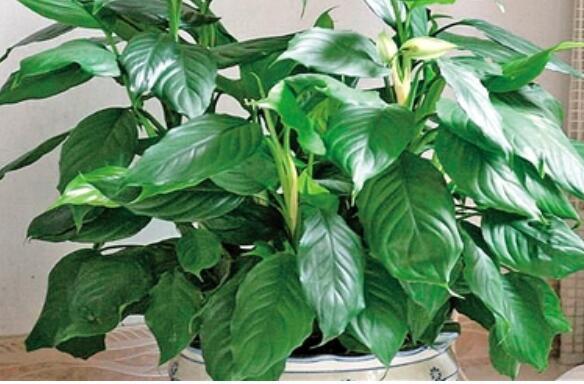--histogram[=on|off] print latency histogram in report [off]
General database options: # йҖҡз”Ёзҡ„ж•°жҚ®еә“йҖүйЎ№
--db-driver=STRING жҢҮе®ҡиҰҒдҪҝз”Ёзҡ„ж•°жҚ®еә“й©ұеҠЁзЁӢеәҸ ('help' to get list of available drivers)
--db-ps-mode=STRING prepared statements usage mode {auto, disable} [auto]
--db-debug[=on|off] print database-specific debug information [off]
Compiled-in database drivers: # е…§е»әзҡ„ж•°жҚ®еә“й©ұеҠЁзЁӢеәҸ пјҢ й»ҳи®Өж”ҜжҢҒ MySQL е’Ң
PostgreSQL
mysql - MySQL driver
pgsql - PostgreSQL driver
mysql options: # MySQL ж•°жҚ®еә“дё“з”ЁйҖүйЎ№
--mysql-host=[LIST,...] MySQL server host [localhost]
--mysql-port=[LIST,...] MySQL server port [3306]
--mysql-socket=[LIST,...] MySQL socket
--mysql-user=STRING MySQL user [sbtest]
--mysql-password=STRING MySQL password []
--mysql-db=STRING MySQL database name [sbtest]
--mysql-ssl[=on|off] use SSL connections, if available in the client library [off]
--mysql-ssl-cipher=STRING use specific cipher for SSL connections []
--mysql-compression[=on|off] use compression, if available in the client library [off]
--mysql-debug[=on|off] trace all client library calls [off]
--mysql-ignore-errors=[LIST,...] list of errors to ignore, or "all" [1213,1020,1205]
--mysql-dry-run[=on|off] Dry run, pretend that all MySQL client API calls are successful without executing them [off]
pgsql options: # PostgreSQL ж•°жҚ®еә“дё“з”ЁйҖүйЎ№
--pgsql-host=STRING PostgreSQL server host [localhost]
--pgsql-port=N PostgreSQL server port [5432]
--pgsql-user=STRING PostgreSQL user [sbtest]
--pgsql-password=STRING PostgreSQL password []
--pgsql-db=STRING PostgreSQL database name [sbtest]
Compiled-in tests: # е…§е»әжөӢиҜ•зұ»еһӢ
fileio - File I/O test
cpu - CPU performance test
memory - Memory functions speed test
threads - Threads subsystem performance test
mutex - Mutex performance test
See 'sysbench <testname> help' for a list of options for each test.
sysbench <testname> help
йҖҡиҝҮ sysbench <testname> help е‘Ҫд»ӨеҸҜд»ҘжҹҘзңӢе…·дҪ“дёҖдёӘжөӢиҜ•зұ»еһӢзҡ„её®еҠ©дҝЎжҒҜ гҖӮ
# sysbench fileio --help
sysbench 1.0.9 (using system LuaJIT 2.0.4)
fileio options:
--file-num=N number of files to create [128]
--file-block-size=N block size to use in all IO operations [16384]
--file-total-size=SIZE total size of files to create [2G]
--file-test-mode=STRING test mode {seqwr, seqrewr, seqrd, rndrd, rndwr, rndrw}
--file-io-mode=STRING file operations mode {sync,async,mmap} [sync]
--file-async-backlog=N number of asynchronous operatons to queue per thread [128]
--file-extra-flags=STRING additional flags to use on opening files {sync,dsync,direct} []
--file-fsync-freq=N do fsync() after this number of requests (0 - don't use fsync()) [100]
--file-fsync-all[=on|off] do fsync() after each write operation [off]
--file-fsync-end[=on|off] do fsync() at the end of test [on]
--file-fsync-mode=STRING which method to use for synchronization {fsync, fdatasync} [fsync]
--file-merged-requests=N merge at most this number of IO requests if possible (0 - don't merge) [0]
--file-rw-ratio=N reads/writes ratio for combined test [1.5]
3.2 жөӢиҜ• CPU
CPU жөӢиҜ•ж—¶ пјҢ дјҡи®Ўз®—зҙ ж•°пјҲеҜ№иҝҷдёӘж•°еӯ—йҷӨд»Ҙ 2 еҲ°иҝҷдёӘж•°еӯ—е№іж–№ж №д№Ӣй—ҙзҡ„жүҖжңүж•°еӯ—жқҘйӘҢиҜҒзҙ ж•°пјүзӣҙеҲ°жҹҗдёӘжҢҮе®ҡеҖјжүҖйңҖиҰҒзҡ„ж—¶й—ҙ гҖӮеҚ•зәҜзҡ„жөӢиҜ•дёҖз»„йқһеёёжңүйҷҗ CPU 硬件жҖ§иғҪ гҖӮ
CPU еҹәеҮҶжөӢиҜ•ж—¶еҸҜд»ҘжҢҮе®ҡзәҝзЁӢж•°йҮҸе’Ңзҙ ж•°дёҠйҷҗ гҖӮ
е…ҲжҹҘзңӢеё®еҠ©дҝЎжҒҜпјҡ
[root@VM_157_18_centos ~]# sysbench cpu help
sysbench 1.0.9 (using system LuaJIT 2.0.4)
cpu options:
--cpu-max-prime=N зҙ ж•°еҸ‘з”ҹеҷЁзҡ„дёҠйҷҗпјҲupper limit for primes generatorпјү [10000]
ејҖе§ӢжөӢиҜ•пјҡ
[root@VM_157_18_centos ~]# sysbench --cpu-max-prime=10000 --threads=2 cpu run
sysbench 1.0.9 (using system LuaJIT 2.0.4)
Running the test with following options:
Number of threads: 2
Initializing random number generator from current time
Prime numbers limit: 10000
Initializing worker threads...
Threads started!
CPU speed:
events per second: 727.23
гҖҗmysqlеҺӢеҠӣжөӢиҜ•-sysbenchе®үиЈ…еҸҠдҪҝз”ЁиҜҙжҳҺгҖ‘General statistics:
total time: 10.0020s
total number of events: 7275
Latency (ms):
min: 1.34
avg: 2.75
max: 39.37
95th percentile: 12.30
sum: 19982.10
Threads fairness:
events (avg/stddev): 3637.5000/1.50
execution time (avg/stddev): 9.9911/0.00
3.3 жөӢиҜ• fileio
дҪҝз”Ё fileio ж—¶ пјҢ йңҖиҰҒеҲӣе»әдёҖз»„жөӢиҜ•ж–Ү件 пјҢ жөӢиҜ•ж–Ү件йңҖиҰҒеӨ§дәҺеҸҜз”ЁеҶ…еӯҳзҡ„еӨ§е°Ҹ пјҢ йҒҝе…Қж–Ү件缓еӯҳеңЁеҶ…еӯҳдёӯеҪұе“Қз»“жһң гҖӮжөӢиҜ•жөҒзЁӢдёәпјҡеҮҶеӨҮжөӢиҜ•ж–Ү件-гҖӢжөӢиҜ•-гҖӢеӣһ收жөӢиҜ•ж–Ү件 пјҢ е‘Ҫд»ӨеҰӮдёӢпјҡ
жҺЁиҚҗйҳ…иҜ»
- еёёз”Ёзҡ„MySQLж•°жҚ®еә“з®ЎзҗҶе·Ҙе…·жңүе“Әдәӣ
- иҜҰи§Јmysqlж•°жҚ®еә“double writeеҺҹзҗҶгҖҒжҖ§иғҪеҪұе“ҚеҸҠзӣёе…іеҸӮж•°
- жңҲи–Ә20KиҪҜ件жөӢиҜ•ејҖеҸ‘еІ—еҹәзЎҖзҹҘиҜҶжҖ»з»“пјҢжҸӯејҖжөӢиҜ•е·ҘзЁӢеёҲзҡ„иҝӣйҳ¶д№Ӣи·Ҝ
- mysqlж•°жҚ®еә“еҹәжң¬еўһеҲ ж”№жҹҘж“ҚдҪңжҖ»з»“
- Windows|еҫ®иҪҜеҒ·еёҲиӢ№жһң Windows 11жөӢиҜ•ж–°еҠҹиғҪпјҡж— йңҖжү“ејҖеҝ«йҖҹйў„и§Ҳж–Ү件
- еҲ©з”Ёshellи„ҡжң¬иҝҗиЎҢMYSQLиҜӯеҸҘпјҢ并еңЁmysqlдёӯжү§иЎҢshellи„ҡжң¬
- дёҖд»Ҫйқһеёёе®Ңж•ҙгҖҒиҜҰз»Ҷзҡ„MySQL规иҢғ
- MySQLе’ҢPostgreSQLеңЁеӨҡиЎЁиҝһжҺҘз®—жі•дёҠзҡ„е·®ејӮ
- зҷҪеёҪй»‘е®ўеёёз”Ёзҡ„5еӨ§жё—йҖҸжөӢиҜ•зі»з»ҹжөӢиҜ„
- дҪңдёәдёҖеҗҚж•°жҚ®еә“з®ЎзҗҶе‘ҳпјҢеә”иҜҘзҹҘйҒ“MySQLе’ҢOracleзҡ„еҢәеҲ«