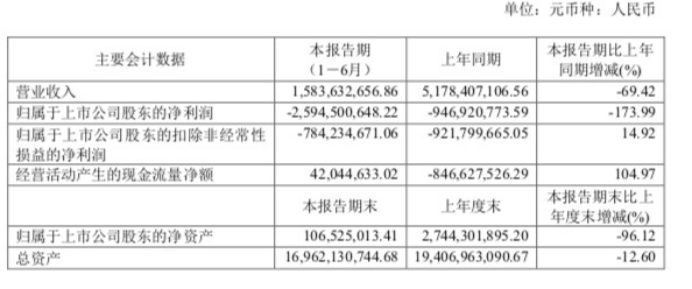linuxidc@linuxidc:~/www.linuxidc.com$ sar -n DEV 2 4
еҰӮдёӢеӣҫпјҡ

ж–Үз« жҸ’еӣҫ
еҸӮж•°йҮҠд№үпјҡ
IFACEпјҡи®ҫеӨҮеҗҚпјӣ
rxpck/s:жҜҸ秒收еҲ°зҡ„еҢ…пјӣ
rxbyt/sпјҡжҜҸ秒收еҲ°зҡ„жүҖжңүеҢ…зҡ„ж•°йҮҸ пјӣ
txbyt/sпјҡжҜҸз§’еҸ‘йҖҒзҡ„жүҖжңүеҢ…зҡ„ж•°йҮҸ пјӣ
txbyt/sпјҡжҜҸз§’еҸ‘йҖҒзҡ„жүҖжңүеҢ…зҡ„еӨ§е°Ҹпјӣ
rxcmp/sпјҡжҜҸ秒收еҲ°ж•°зҡ„жҚ®еҺӢзј©еҢ…зҡ„ж•°йҮҸпјӣ
txcmp/s :жҜҸз§’дј иҫ“зҡ„ж•°жҚ®еҺӢзј©еҢ…зҡ„ж•°жҚ®пјӣ
rxmcst/s: жҜҸ秒收еҲ°зҡ„еӨҡж’ӯзҡ„еҢ…ж•°йҮҸпјӣ
жғіиҺ·еҸ–жҹҗеқ—зҪ‘еҚЎзҡ„жөҒйҮҸжғ…еҶө пјҢ жҲ‘们еҸҜд»ҘдҪҝз”ЁgrepиҝҮж»Ө гҖӮ #sar -n DEV 2 4 | grep eth0
linuxidc@linuxidc:~/www.linuxidc.com$ sudo /usr/local/lib/sa/sadc -
[sudo] linuxidc зҡ„еҜҶз Ғпјҡ
linuxidc@linuxidc:~/www.linuxidc.com$ /usr/local/lib/sa/sadc 1 10 sa000
linuxidc@linuxidc:~/www.linuxidc.com$ sar -f sa000
Linux 5.2.5-050205-generic (linuxidc) 08/15/2019 _x86_64_ (1 CPU)
01:55:04 AM CPU %user %nice %system %iowait %steal %idle
01:55:07 AM all 24.77 0.00 75.23 0.00 0.00 0.00
01:55:08 AM all 30.00 0.00 70.00 0.00 0.00 0.00
01:55:09 AM all 16.67 0.00 83.33 0.00 0.00 0.00
01:55:10 AM all 26.67 0.00 73.33 0.00 0.00 0.00
01:55:11 AM all 19.35 0.00 80.65 0.00 0.00 0.00
01:55:12 AM all 25.81 0.00 74.19 0.00 0.00 0.00
01:55:13 AM all 16.67 0.00 33.33 50.00 0.00 0.00
01:55:14 AM all 18.18 0.00 28.57 53.25 0.00 0.00
01:55:15 AM all 22.86 0.00 38.57 38.57 0.00 0.00
е№іеқҮж—¶й—ҙ: all 22.11 0.00 57.02 20.87 0.00 0.00

ж–Үз« жҸ’еӣҫ
6гҖҒpidstatlinuxidc@linuxidc:~/www.linuxidc.com$ pidstat --help
з”Ёжі•пјҡpidstat [ йҖүйЎ№ ] [ <ж—¶й—ҙй—ҙйҡ”> [ <и®Ўж•°> ] ] [ -e <зЁӢеәҸ> <еҸӮж•°> ]
йҖүйЎ№пјҡ
[ -d ] [ -H ] [ -h ] [ -I ] [ -l ] [ -R ] [ -r ] [ -s ] [ -t ] [ -U [ <з”ЁжҲ·еҗҚ> ] ]
[ -u ] [ -V ] [ -v ] [ -w ] [ -C <е‘Ҫд»Ө> ] [ -G <иҝӣзЁӢеҗҚ> ]
[ -p { <pid> [,...] | SELF | ALL } ] [ -T { TASK | CHILD | ALL } ]
[ --dec={ 0 | 1 | 2 } ] [ --human ]
еҰӮдёӢеӣҫпјҡ

ж–Үз« жҸ’еӣҫ
linuxidc@linuxidc:~/www.linuxidc.com$ pidstat -dl

ж–Үз« жҸ’еӣҫ
гҖҗLinuxдёӢsysstatе®үиЈ…дҪҝз”Ёеӣҫж–ҮиҜҰи§ЈгҖ‘
жҺЁиҚҗйҳ…иҜ»
- иҝҷзҜҮж–Үз« жҠҠ Linux зі»з»ҹи®Ізҡ„еҰӮжӯӨиҜҰз»ҶпјҢзңӢе®ҢдҪ дёҖе®ҡдјҡжңүиҙЁзҡ„йЈһи·ғ
- жҘјдёҠд»Җд№Ҳз”өеҷЁе—Ўе—ЎдҪңе“ҚеҫҲеҗө жҘјдёӢеҗҠжүҮдёҖејҖ家йҮҢе—Ўе—Ўе“ҚжҖҺд№ҲеӣһдәӢ
- йҰҷжӨҝз„Ҝж°ҙеҗҺеҶ·еҶ»иө·жқҘеҗҺиғҪдёҚиғҪеҗғ зғ«йҰҷжӨҝеү©дёӢзҡ„ж°ҙиғҪеҗғеҗ—
- жўҰеҲ°ең°дёӢж°ҙе–·еҸ‘еҮәжқҘ жўҰи§Ғең°дёӢж°ҙе–·ж¶ҢиҖҢеҮәе өдёҚдҪҸ
- жҖ»жҳҜз„Ұиҷ‘дёҚе®үпјҹеӯҰдјҡиҝҷ4зӮ№и®©еҝғе№ійқҷдёӢжқҘ
- жўҰи§Ғз”өжўҜдёӢеқ йў„зӨәд»Җд№Ҳ жўҰи§Ғз”өжўҜдёӢеқ дҪҶдәәжІЎдәӢ
- иҖҒеӨ–зҡ„иҢ¶дҝ—д№ӢиӢұејҸдёӢеҚҲиҢ¶
- еҘіжҖ§жҙ—жҫЎж—¶жіЁж„ҸдәӢйЎ№пјҢеқҡжҢҒеҒҡеҘҪд»ҘдёӢ5зӮ№пјҢжүҚжҳҜе®үе…ЁеҒҘеә·зҡ„жҙ—жҫЎ
- йҖӮеҗҲе№ҙиҪ»дәәзҡ„йҘ°е“Ғе“ҒзүҢ
- жқҫдёӢжҹңејҸз©әи°ғжҠҘд»·жҳҺз»Ҷ