зі»з»ҹжҖ§Node.jsвҖ”вҖ”жүӢеҶҷж–Ү件жөҒ( дәҢ )
open() {fs.open(this.path, this.flags, (err, fd) => {if (err) {// ж–Ү件жү“ејҖеӨұиҙҘи§ҰеҸ‘ error дәӢ件this.emit('error', err)return}// и®°еҪ•ж–Ү件ж ҮиҜҶз¬Ұthis.fd = fd// ж–Ү件жү“ејҖжҲҗеҠҹеҗҺи§ҰеҸ‘ open дәӢ件this.emit('open')})}еҪ“жү“ејҖж–Ү件еҗҺи®°еҪ•дёӢж–Ү件ж ҮиҜҶз¬Ұ пјҢ еҚі this.fdreadread ж–№жі•еҰӮдёӢпјҡ
read() {// з”ұдәҺ ```fs.open``` жҳҜејӮжӯҘж“ҚдҪң,// жүҖд»ҘеҪ“и°ғз”Ё read ж–№жі•ж—¶ пјҢ ж–Ү件еҸҜиғҪиҝҳжІЎжңүжү“ејҖ// жүҖд»ҘжҲ‘们иҰҒзӯү open дәӢ件и§ҰеҸ‘д№ӢеҗҺ пјҢ еҶҚж¬Ўи°ғз”Ё read ж–№жі•if (typeof this.fd !== 'number') {this.once('open', () => this.read())return}// з”іиҜ·дёҖдёӘ highWaterMark еӯ—иҠӮзҡ„ buffer пјҢ// з”ЁжқҘеӯҳеӮЁд»Һж–Ү件иҜ»еҸ–зҡ„еҶ…е®№const buf = Buffer.alloc(this.highWaterMark)// ејҖе§ӢиҜ»еҸ–ж–Ү件// жҜҸж¬ЎиҜ»еҸ–ж—¶ пјҢ йғҪи®°еҪ•дёӢж–Ү件зҡ„еҒҸ移йҮҸfs.read(this.fd, buf, 0, buf.length, this.offset, (err, bytesRead) => {this.offset += bytesRead// bytesRead дёәе®һйҷ…иҜ»еҸ–зҡ„ж–Ү件еӯ—иҠӮж•°// еҰӮжһң bytesRead дёә 0 пјҢ еҲҷд»ЈиЎЁжІЎжңүиҜ»еҸ–еҲ°еҶ…е®№ пјҢ еҚіиҜ»еҸ–е®ҢжҜ•if (bytesRead) {// жҜҸж¬ЎиҜ»еҸ–йғҪи§ҰеҸ‘ data дәӢ件this.emit('data', buf.slice(0, bytesRead))// еҰӮжһңеӨ„дәҺжөҒеҠЁзҠ¶жҖҒ пјҢ еҲҷ继з»ӯиҜ»еҸ–// иҝҷйҮҢеҪ“и°ғз”Ё pause ж–№жі•ж—¶ пјҢ дјҡе°Ҷ this.flowing зҪ®дёә falsethis.flowing--tt-darkmode-color: #595959;">дёҠиҝ°жҜҸиЎҢд»Јз ҒйғҪжңүжіЁйҮҠ пјҢ зӣёдҝЎд№ҹдёҚйҡҫзҗҶи§Ј пјҢ иҝҷйҮҢжңүеҮ дёӘе…ій”®зӮ№иҰҒжіЁж„ҸдёҖдёӢ
- дёҖе®ҡиҰҒзӯүж–Ү件жү“ејҖеҗҺжүҚиғҪејҖе§ӢиҜ»еҸ–ж–Ү件 пјҢ дҪҶжҳҜж–Ү件жү“ејҖжҳҜдёҖдёӘејӮжӯҘж“ҚдҪң пјҢ жҲ‘们并дёҚзҹҘйҒ“е…·дҪ“зҡ„жү“ејҖе®ҢжҜ•ж—¶й—ҙ пјҢ жүҖд»Ҙ пјҢ жҲ‘们дјҡеңЁж–Ү件жү“ејҖеҗҺи§ҰеҸ‘дёҖдёӘ on('open') дәӢ件 пјҢ read ж–№жі•еҶ…дјҡзӯү open дәӢ件и§ҰеҸ‘еҗҺеҶҚж¬ЎйҮҚж–°и°ғз”Ё read()
- fs.read() ж–№жі•д№ӢеүҚжңүи®ІиҝҮ пјҢ еҸҜд»Ҙд»ҺеүҚж–ҮеӣһйЎҫйҮҢзңӢдёҖдёӢ жүӢеҶҷ fs ж ёеҝғж–№жі•
- this.flowing еұһжҖ§жҳҜз”ЁжқҘеҲӨж–ӯжҳҜеҗҰжҳҜжөҒеҠЁзҡ„ пјҢ дјҡз”ЁеҜ№еә”зҡ„ pasue() ж–№жі•дёҺ resume() жқҘжҺ§еҲ¶ пјҢ дёӢйқўжҲ‘们жқҘзңӢдёҖдёӢиҝҷдёӨдёӘж–№жі• гҖӮ
pausepause() {this.flowing =false}resumeresume() {if (!this.flowing) {this.flowing = truethis.read()}}е®Ңж•ҙд»Јз Ғconst { EventEmitter } = require('events')const fs = require('fs')class ReadStream extends EventEmitter {constructor(path, options = {}) {super()this.path = paththis.flags = options.flags ?? 'r'this.encoding = options.encoding ?? 'utf8'this.autoClose = options.autoClose ?? truethis.start = options.start ?? 0this.end = options.end ?? undefinedthis.highWaterMark = options.highWaterMark ?? 16 * 1024this.offset = this.startthis.flowing = falsethis.open()this.on('newListener', (type) => {if (type === 'data') {this.flowing = truethis.read()}})}open() {fs.open(this.path, this.flags, (err, fd) => {if (err) {this.emit('error', err)return}this.fd = fdthis.emit('open')})}pause() {this.flowing =false}resume() {if (!this.flowing) {this.flowing = truethis.read()}}read() {if (typeof this.fd !== 'number') {this.once('open', () => this.read())return}const buf = Buffer.alloc(this.highWaterMark)// const howMuchToRead = Math.min(this.end - this.start + 1, buf.length)fs.read(this.fd, buf, 0, buf.length, this.offset, (err, bytesRead) => {this.offset += bytesReadif (bytesRead) {this.emit('data', buf.slice(0, bytesRead))this.flowing--tt-darkmode-color: #595959;">ж–Ү件еҸҜиҜ»жөҒжҖ»з»“еҸҜд»ҘзңӢеҲ° пјҢ жҲ‘们用дәҶдёҚеҲ° 70 иЎҢд»Јз Ғе°ұе®һзҺ°дәҶдёҖдёӘеҸҜиҜ»жөҒ пјҢ жүҖд»ҘеҺҹзҗҶе…¶е®һ并没жңүжғіиұЎдёӯйӮЈд№Ҳйҡҫ пјҢ зӣёдҝЎеӨ§е®¶д№ҹеҫҲе®№жҳ“е°ұеҸҜд»ҘжҺҢжҸЎ гҖӮ
жҺЁиҚҗйҳ…иҜ»
-
-
-
-
-
-
-
-
-
-
-
-
-
-
-
-
-
-
-
-
- дёүжҳҹеҸ‘еёғGalaxy Chromebook 2 й…ҚеӨҮQLEDжҳҫзӨәеұҸе’Ңзү№ж®ҠжүӢеҶҷ笔ж”ҜжҢҒ
- ејҖдјҡеҶҚд№ҹдёҚз”ЁжүӢеҶҷпјҢеҫ®дҝЎжү“ејҖиҝҷдёӘи®ҫзҪ®пјҢдјҡи®®зәӘиҰҒдёҖй”®з”ҹжҲҗ
- вҖңи®°вҖқе…ҙд№ӢдҪң жҷәиғҪжүӢеҶҷжң¬жҺЁиҚҗвҖ”вҖ”жҹ”е®ҮRoWrite 2
- дёәдёӯз«Ҝжңәй…ҚеӨҮжүӢеҶҷ笔пјҒж‘©жүҳзҪ—жӢүG Stylus 2021жёІжҹ“еӣҫжӣқе…ү
- S PenжүӢеҶҷ笔ж”ҜжҢҒе°ҶдёәGalaxy Z Fold 3еёҰжқҘиҙЁеҸҳ
- дёүжҳҹжҡ—зӨәGalaxy S21зі»еҲ—е°ҶеңЁжҳҺе№ҙ1жңҲеҸ‘еёғпјҡж”ҜжҢҒжүӢеҶҷ笔
- VivoжҠҳеҸ еұҸжҷәиғҪжңәж–°дё“еҲ©жӣқе…ү еёҰжңүжүӢеҶҷ笔专用收зәіж§Ҫ
- дёүжҳҹзЎ®и®ӨGalaxy S21зӯүжүӢжңәе°Ҷж”ҜжҢҒжүӢеҶҷ笔 Noteзі»еҲ—йқўдёҙиў«жҠӣејғе‘Ҫиҝҗ
- еӨ–еӘ’еҲҶдә«еёҰж–°ж¬ҫS PenжүӢеҶҷ笔зҡ„Galaxy S21 UltraжҰӮеҝөжёІжҹ“еӣҫ
- Galaxy S21 Ultraзҡ„з–‘й—®пјҡдёүжҳҹе°ҶеҰӮдҪ•жқғиЎЎжӣІйқўеұҸдёҺS PenжүӢеҶҷ笔пјҹ





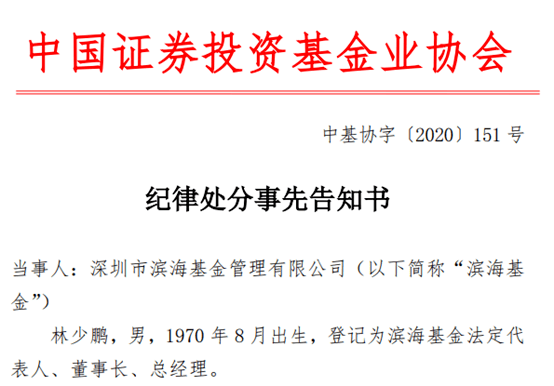







![дәәж°‘зҪ‘|[зҪ‘иҝһдёӯеӣҪ]д№Ўйҹіе”ұж–°йЈҺгҖҒе®ҡзәҰйҷӨйҷӢд№ пјҢж–ҮжҳҺе®һи·өжңҖеҗҺ"дёҖе…¬йҮҢ"йҖҡдәҶ](https://mz.eastday.com/18403767.jpg)





