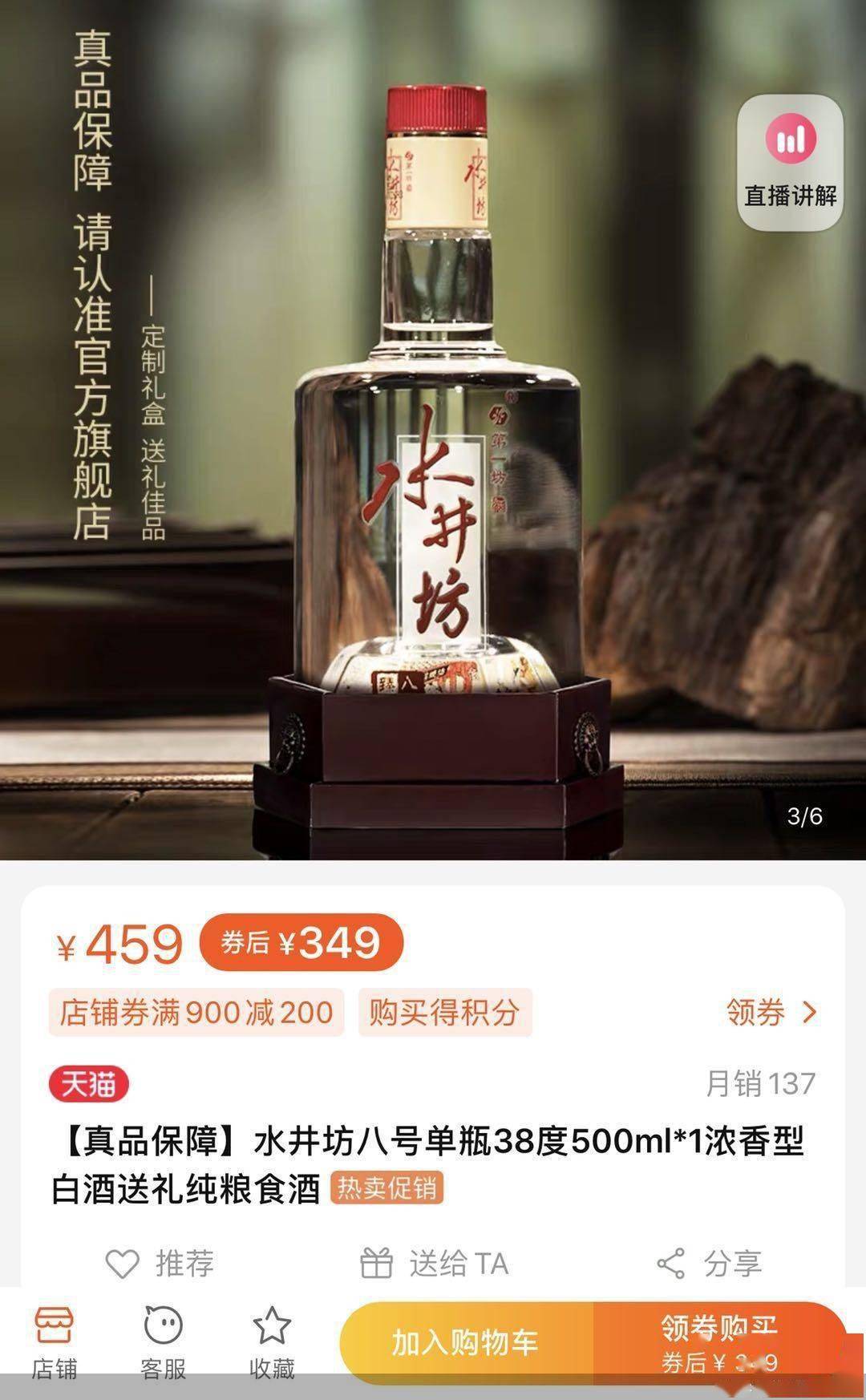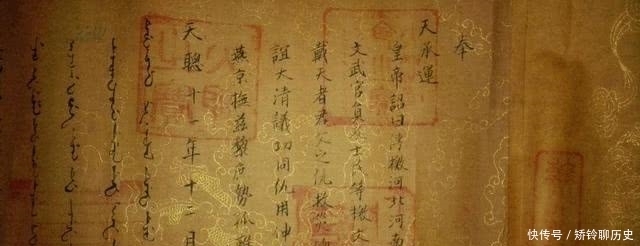жңҖеҗҺеңЁ postman и®ҝй—® http://localhost:8000 пјҢ并еңЁ Body зҡ„ raw йҮҢеЎ«еҶҷ JSON ж•°жҚ®

ж–Үз« жҸ’еӣҫ
жҢүдёӢ Send й”®еҗҺпјҢжҺ§еҲ¶еҸ°дјҡиҫ“еҮә postman еҸ‘йҖҒиҝҮжқҘзҡ„ж•°жҚ® гҖӮ
з»јеҗҲе®һдҫӢеҰӮжһңзҗҶи§ЈдәҶ GET е’Ң POST иҜ·жұӮзҡ„иҜқпјҢжҲ‘们е°ұеҸҜд»Ҙе°қиҜ•е°ҶиҝҷдёӨдёӘиҜ·жұӮз»“еҗҲиө·жқҘдҪҝз”ЁдәҶ гҖӮ
const http = require('http')const querystring = require('node:querystring')const server = http.createServer((req, res) => {const method = req.methodconst url = req.urlconst path = url.split('?')[0]const query = querystring.parse(url.split('?')[1])// и®ҫзҪ®иҝ”еӣһж јејҸ JSONres.setHeader('Content-type', 'Application/json') // иҝҷйҮҢиҝ”еӣһJSON гҖӮеҰӮжһңжҳҜ text/html иҝ”еӣһhtml// иҝ”еӣһзҡ„ж•°жҚ®const resData = https://www.isolves.com/it/cxkf/bk/2023-05-22/{method,url,path,query,}// иҝ”еӣһif (method === 'GET') {res.end(JSON.stringify(resData))}if (method === 'POST') {let postData = ''req.on('data', chunk => {postData += chunk.toString()})req.on('end', () => {resData.postData = JSON.parse(postData)// иҝ”еӣһres.end(JSON.stringify(resData))})}})server.listen(8000, () => {console.log('http://localhost:8000')})дёҠйқўзҡ„д»Јз ҒжңҖдё»иҰҒжҳҜеҲӨж–ӯ method жҳҜ GET иҝҳжҳҜ POST пјҢеӣ дёәдёӨиҖ…жҺҘ收数жҚ®зҡ„ж–№ејҸжҳҜдёҚдёҖж ·зҡ„ гҖӮдҪ еҸҜд»ҘиҝҗиЎҢдёҠйқўзҡ„д»Јз ҒпјҢе°қиҜ•еңЁжөҸи§ҲеҷЁе’Ң postman еҗ„еҸ‘йҖҒдёҖдёӢ GET е’Ң POST жөӢиҜ•дёҖдёӢ гҖӮ
гҖҗnode httpиҜ·жұӮгҖ‘
жҺЁиҚҗйҳ…иҜ»
- C#жҺ§еҲ¶еҸ°зЁӢеәҸеҰӮдҪ•еҲӣе»әдёҚйңҖиҰҒIISжүҳз®Ўзҡ„HTTP Rest API
- Node Docker е®ҳж–№й•ңеғҸдҪҝз”Ёж–№жі•
- |е·Іж•…еҘізҺӢеҚҸеҠ©жӢҚж‘„зҹӯзүҮ жӢ’з»қеҶҚжӢҚдёҖж¬Ўзҡ„иҜ·жұӮ
- дҝқзҪ—|йӮЈдёҚеӢ’ж–Ҝз®ЎзҗҶеұӮе·Із»Ҹжү№еҮҶдәҶжқҺеә·д»Ғзҡ„жӢӣиҒҳиҜ·жұӮ
- еҰӮдҪ•дҪҝз”ЁRustжһ„е»әеҹәжң¬зҡ„HTTP Web Serverпјҹ
- жҖҺд№Ҳи§ЈеҶіVueдёӯеӨҡдёӘзӣёеҗҢ组件йҮҚеӨҚиҜ·жұӮзҡ„й—®йўҳпјҹ
- йҮҚеәҶеҹҺеёӮз®ЎзҗҶиҒҢдёҡеӯҰйҷўе®ҳзҪ‘еҚ•жӢӣпјҲйҮҚеәҶеҹҺеёӮз®ЎзҗҶиҒҢдёҡеӯҰйҷўзҡ„е®ҝиҲҚдёҠзҪ‘иҪ¬иҙ№жҖҺд№ҲиҪ¬пјҹжҲ‘зҷ»дёҚиҝӣеҺ»иҝҷдёӘзҪ‘еқҖhttp://jf.cqcmc.cnпјҢе“ӘдёӘжҷ“еҫ—
- HTTPSжҳҜеҰӮдҪ•дҝқиҜҒеҜҶж–ҮдёҚиғҪиў«зҜЎж”№зҡ„пјҹ
- дј з»ҹCDNи°ғеәҰ vs HTTPи°ғеәҰ
- HTTPзј“еӯҳеҰӮдҪ•жҸҗй«ҳWebеә”з”ЁзЁӢеәҸзҡ„жҖ§иғҪпјҹ