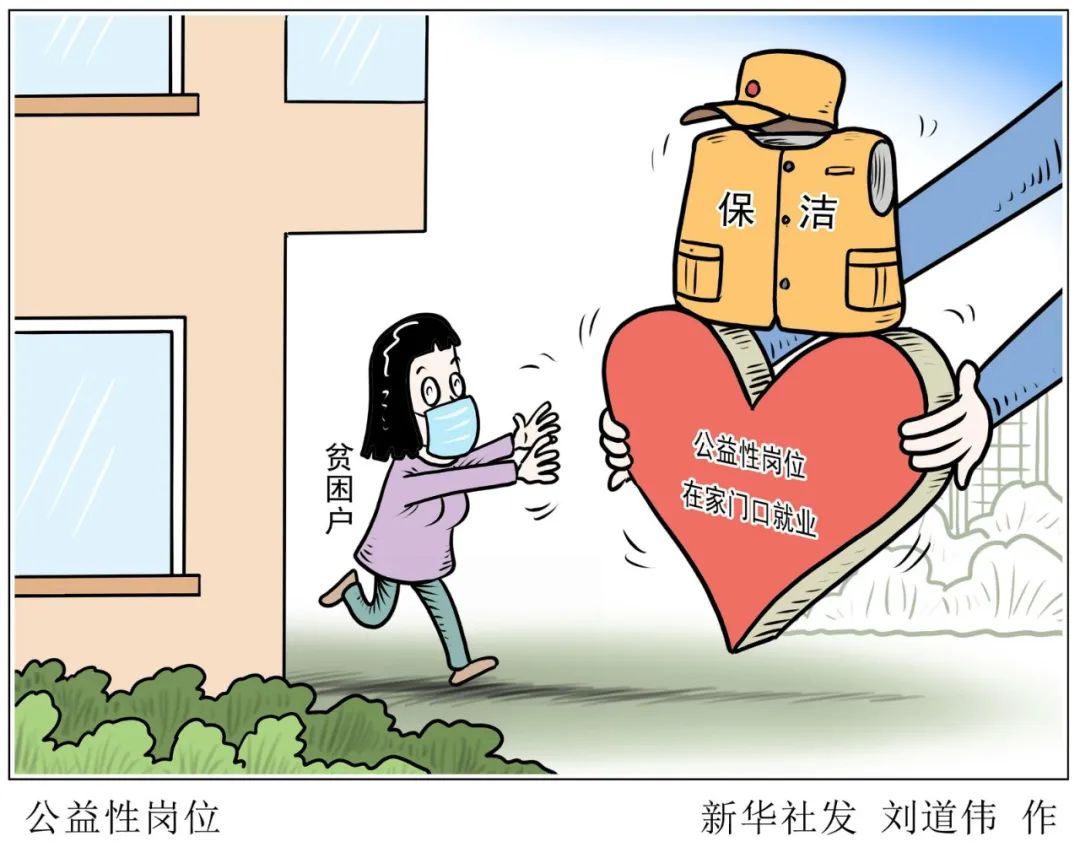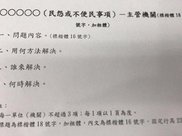use actix_web::{get, web, App, HttpResponse, HttpServer, Responder};use serde::{Deserialize, Serialize}; жӮЁе°ҶдҪҝз”Ёserdeз”Ёжһ„件пјҲstructпјүе°Ҷж¶ҲжҒҜеәҸеҲ—еҢ–еҲ°е®ўжҲ·з«Ҝ гҖӮserdeе°Ҷдёәе®ўжҲ·з«Ҝе°Ҷжһ„件иҪ¬жҚўжҲҗJSON гҖӮдёӢйқўжҳҜиҜҘж¶ҲжҒҜзҡ„жһ„件пјҡ
#[derive(Debug, Serialize, Deserialize)]struct Message {message: String,}
зҺ°еңЁжӮЁеҸҜд»Ҙдёәз«ҜзӮ№е®ҡд№үеӨ„зҗҶзЁӢеәҸпјҲhandlerпјүеҮҪж•° гҖӮеңЁеӨ„зҗҶзЁӢеәҸеҮҪж•°зҡ„йЎ¶йғЁпјҢжӮЁеҸҜд»ҘдёәиҮӘе®ҡд№үиЎҢдёәж·»еҠ иЈ…йҘ°з¬Ұпјҡ
#[get("/")]async fn hello() -> impl Responder {HttpResponse::Ok().json(Message {message: "Hello, World!".to_owned(),})}
helloеӨ„зҗҶзЁӢеәҸеҮҪж•°еӨ„зҗҶGETиҜ·жұӮ гҖӮиҜҘеҮҪж•°иҝ”еӣһе®һзҺ°жқҘиҮӘActixиҪҜ件еҢ…зҡ„Responderзү№еҫҒзҡ„зұ»еһӢ гҖӮ
HttpResponse::Ok()зұ»еһӢзҡ„JSONж–№жі•жҺҘеҸ—SerdeеңЁеә•еұӮеӨ„зҗҶзҡ„жһ„件е®һдҫӢпјҢ并е°Ҷе“Қеә”иҝ”еӣһз»ҷе®ўжҲ·з«Ҝ гҖӮ
е®ҡд№үз«ҜзӮ№еҗҺпјҢжӮЁеҸҜд»ҘеҗҜеҠЁжңҚеҠЎеҷЁе®һдҫӢпјҢ并е°Ҷз«ҜзӮ№жҢӮиҪҪеҲ°и·Ҝз”ұдёҠ гҖӮ
#[actix_web::main]async fn main() -> std::io::Result<()> {HttpServer::new(|| App::new().service(hello)).bind("127.0.0.1:8080")?.run().await}
HttpServer::newеҮҪж•°жҳҜдёҖдёӘж–°зҡ„жңҚеҠЎеҷЁе®һдҫӢ гҖӮmainеҮҪж•°еҗҜеҠЁпјҢжңҚеҠЎеҷЁз”Ёж–°зҡ„еә”з”ЁзЁӢеәҸе®һдҫӢжҢӮиҪҪhelloеӨ„зҗҶзЁӢеәҸеҮҪж•° гҖӮbindж–№жі•е°ҶжңҚеҠЎеҷЁз»‘е®ҡеҲ°жҢҮе®ҡзҡ„URLпјҢrunеҮҪж•°иҝҗиЎҢжңҚеҠЎеҷЁ гҖӮ

ж–Үз« жҸ’еӣҫ
еӣӣгҖҒдҪҝз”ЁRocketжһ„е»әз®ҖеҚ•зҡ„WebжңҚеҠЎеҷЁRocketеҫҲз®ҖзәҰпјҢжүҖд»ҘжӮЁеҸҜд»Ҙжһ„е»әз®ҖеҚ•зҡ„WebжңҚеҠЎеҷЁпјҢж— йңҖд»»дҪ•дҫқиө–йЎ№пјҲйҷӨдәҶRocketеә“еӨ–пјү гҖӮ
дёӢйқўд»Ӣз»ҚеҰӮдҪ•дҪҝз”ЁRocketеҲӣе»әеёҰжңүHello World!з«ҜзӮ№зҡ„з®ҖеҚ•жңҚеҠЎеҷЁпјҡ
йҰ–е…ҲпјҢдёәжңҚеҠЎеҷЁеҜје…Ҙеҝ…иҰҒзҡ„дҫқиө–йЎ№ гҖӮ
#![feature(proc_macro_hygiene, decl_macro)]#[macro_use]extern crate rocket;// imports from the Rocket crateuse rocket::response::content;use rocket::State; #![feature(proc_macro_hygiene, decl_macro)]еұһжҖ§дёәRocketжЎҶжһ¶еҗҜз”ЁдәҶRustе®һйӘҢзү№жҖ§ гҖӮ#[macro_use]еұһжҖ§д»ҺRocketжЁЎеқ—еҜје…Ҙе®Ҹ гҖӮ
дёӢйқўжҳҜдёҖдёӘеӨ„зҗҶзЁӢеәҸеҮҪж•°пјҢжҺҘеҲ°иҜ·жұӮж—¶жҸҗдҫӣhtmlпјҡ
#[get("/")]fn hello_world() -> content::Html<&'static str> {content::Html("<h1>Hello, world!</h1>")} hello_worldеҮҪж•°иҝ”еӣһдёҖдёӘHTMLйқҷжҖҒеӯ—з¬ҰдёІпјҢеҗ«жңүcontent:: HTMLеҮҪж•° гҖӮ
дёӢйқўжҳҜжңҚеҠЎеҷЁзҡ„й…ҚзҪ®жһ„件声жҳҺпјҲRocketжЎҶжһ¶зәҰе®ҡпјүпјҡ
struct Config {port: u16,}#[get("/port")]fn port(config: State<Config>) -> String {format!("Server running on port {}", config.port)}иҝҗиЎҢжңҚеҠЎеҷЁж—¶пјҢеҸҜд»Ҙеҗ‘/portз«ҜзӮ№иҜ·жұӮз«ҜеҸЈзҠ¶жҖҒ гҖӮжңҖеҗҺпјҢжӮЁе°ҶдҪҝз”ЁigniteеҮҪж•°еҲӣе»әдёҖдёӘжңҚеҠЎеҷЁе®һдҫӢ гҖӮж·»еҠ й…ҚзҪ®гҖҒжҢӮиҪҪи·Ҝз”ұпјҢ并еҗҜеҠЁжңҚеҠЎеҷЁпјҡ
fn main() {let config = Config { port: 8000 };rocket::ignite().manage(config).mount("/", routes![hello_world, port]).launch();} configеҸҳйҮҸжҳҜconfigжһ„件зҡ„дёҖдёӘе®һдҫӢ гҖӮigniteеҮҪж•°еҗҜеҠЁжңҚеҠЎеҷЁе®һдҫӢпјҢmanageж–№жі•дёәжңҚеҠЎеҷЁж·»еҠ й…ҚзҪ®пјҢmountж–№жі•еңЁеҹәжң¬и·Ҝз”ұдёҠжҢӮиҪҪеӨ„зҗҶзЁӢеәҸеҮҪж•° гҖӮжңҖеҗҺпјҢlaunchж–№жі•еҗҜеҠЁжңҚеҠЎеҷЁд»ҘдҫҰеҗ¬жҢҮе®ҡзҡ„з«ҜеҸЈ гҖӮдә”гҖҒеҖҹеҠ©WASMдҪҝз”ЁRustжһ„е»әеҠҹиғҪејәеӨ§зҡ„Webеә”з”ЁзЁӢеәҸWebAssemblyпјҲWASMпјүжҳҜдёҖз§ҚдәҢиҝӣеҲ¶жҢҮд»Өж јејҸпјҢжҳҜдёәдәҶеңЁжөҸи§ҲеҷЁеҸҠе…¶д»–и®ҫеӨҮдёҠжү§иЎҢиҖҢи®ҫи®Ўзҡ„ гҖӮWASMжҸҗдҫӣдәҶдёҖз§ҚдҪҺзә§еӯ—иҠӮз Ғж јејҸпјҢRustзӯүй«ҳзә§зј–зЁӢиҜӯиЁҖеҸҜд»Ҙе°Ҷе…¶з”ЁдҪңзј–иҜ‘зӣ®ж Ү гҖӮ
еҖҹеҠ©WASMпјҢжӮЁеҸҜд»Ҙе°ҶRustд»Јз Ғзј–иҜ‘жҲҗеӨ§еӨҡж•°жөҒиЎҢжөҸи§ҲеҷЁйғҪеҸҜд»Ҙжү§иЎҢзҡ„дәҢиҝӣеҲ¶ж јејҸ гҖӮWASMдёәдҪҝз”ЁRustжһ„е»әеҒҘеЈ®зҡ„Webеә”з”ЁзЁӢеәҸпјҲеҢ…жӢ¬е…Ёж ҲWebеә”з”ЁзЁӢеәҸпјүжҸҗдҫӣдәҶж— йҷҗзҡ„еҸҜиғҪ гҖӮ
еҺҹж–Үй“ҫжҺҘпјҡhttps://www.makeuseof.com/build-http-web-server-in-rust/
жҺЁиҚҗйҳ…иҜ»
- 硒鼓究з«ҹиғҪдёҚиғҪеҸҚеӨҚдҪҝз”ЁпјҹзңӢе®Ңе°ұжҳҺзҷҪдәҶ
- Chat GPTжӣҝд»Јзҡ„жҳҜдёҚдјҡдҪҝз”ЁAIзҡ„дәә
- |йұјжңүиғғеҗ—пјҹеҰӮдҪ•ж¶ҲеҢ–йЈҹзү©пјҹй’“йұјж—¶з»ҷйұјдҝғж¶ҲеҢ–зҡ„ж–№жі•
- дәәйҷ…е…ізі»|еҰӮдҪ•еңЁиҒҢеңәдёӯз®ЎзҗҶе’Ңз»ҙжҠӨиҮӘе·ұзҡ„иҒҢдёҡеҪўиұЎе’ҢдҝЎиӘүпјҹ
- |гҖҠзҒ«зӮ¬д№Ӣе…үпјҡж— йҷҗгҖӢж–°дәәж”»з•ҘпјҒж–°жүӢеүҚжңҹејҖиҚ’и§’иүІеҰӮдҪ•йҖүжӢ©пјҹ
- зҝЎзҝ |еҰӮдҪ•еҲӨж–ӯзҝЎзҝ еҺҹзҹіжҳҜжіҘжөҶзҡ®иҝҳжҳҜз Ӯзҡ®пјҹ
- жӢӣиҒҳ|жҺўзҙўMBTI-95пјҡжҖқиҖғеһӢпјҲTпјүеҰӮдҪ•еңЁиҒҢеңәдёӯеҒҡеҘҪеҶІзӘҒи§ЈеҶі
- |еҰӮдҪ•еңЁиҒҢеңәдёӯеә”еҜ№е’Ңи§ЈеҶіеҗ„з§ҚжҢ‘жҲҳе’Ңй—®йўҳпјҹ
- |жҜ”иҖҒжқҝиҝҳиҰҒйңёйҒ“зҡ„еҗҢдәӢпјҢеҰӮдҪ•зӣёеӨ„пјҹ
- |еҰӮдҪ•еә”еҜ№дёҠеҸёзҡ„еҲҒйҡҫпјҹ八件дәӢи®©дҪ д»Һе®№еә”еҜ№