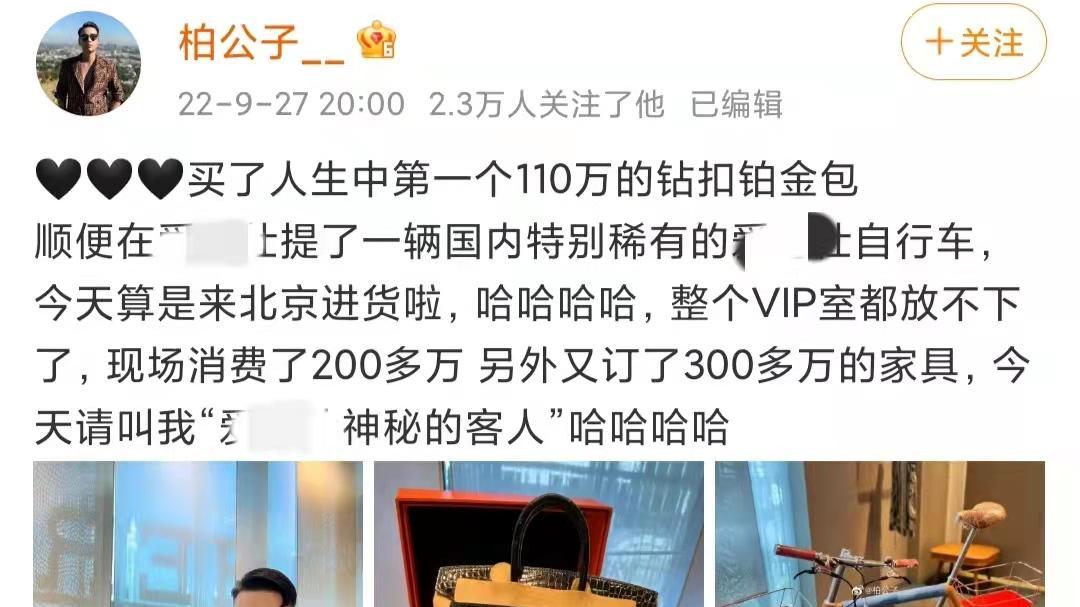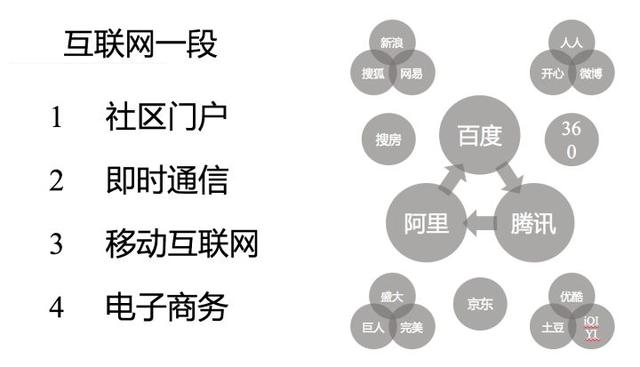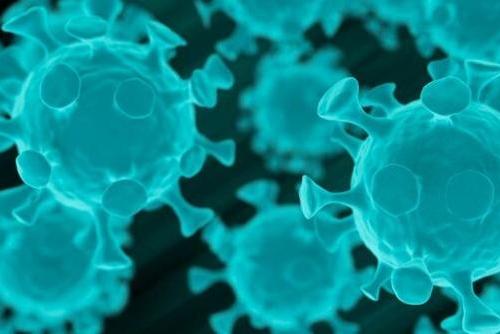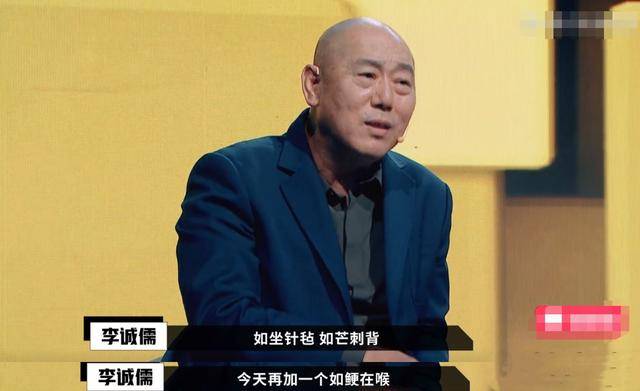жЎҲдҫӢдәҢпјҡдҪҝз”ЁTracerouteе‘Ҫд»ӨеҸ‘зҺ°и·Ҝз”ұзҺҜи·Ҝ
(1) зҺ°иұЎжҸҸиҝ° з»„зҪ‘жғ…еҶөеҰӮдёӢеӣҫжүҖзӨәпјҡ

ж–Үз« жҸ’еӣҫ
дёүеҸ°и·Ҝз”ұеҷЁеқҮй…ҚзҪ®йқҷжҖҒи·Ҝз”ұпјҢе®ҢжҲҗеҗҺпјҢзҷ»еҪ•еҲ°RouterAдёҠPingдё»жңә4.0.0.2пјҢеҸ‘зҺ°дёҚйҖҡ гҖӮ
(2) зӣёе…ідҝЎжҒҜжҳҫзӨә
RouterA# ping 4.0.0.2
Sending 5, 100-byte ICMP Echos to 4.0.0.2,
timeout is 2000 milliseconds.
Success rate is 0 percent (0/5)
RouterA# traceroute 4.0.0.2
Type esc/CTRL^c/CTRL^z/q to abort.
traceroute 4.0.0.2 ......
1 6 ms 4 ms 4 ms 1.0.0.1пјҲRouterBпјү
2 8 ms 8 ms 8 ms 1.0.0.2пјҲRouterAпјү
3 12 ms 12 ms 12 ms 1.0.0.1пјҲRouterBпјү
4 16 ms 16 ms 16 ms 1.0.0.2пјҲRouterAпјү
гҖӮгҖӮгҖӮгҖӮгҖӮгҖӮ
(3) еҺҹеӣ еҲҶжһҗ
д»ҺдёҠйқўзҡ„Tracerouteе‘Ҫд»Өзҡ„жҳҫзӨәеҸҜд»Ҙз«ӢеҚіеҸ‘зҺ°пјҢеңЁRouterAе’ҢRouterBй—ҙдә§з”ҹдәҶи·Ҝз”ұзҺҜи·Ҝ гҖӮз”ұдәҺжҳҜй…ҚзҪ®зҡ„жҳҜйқҷжҖҒи·Ҝз”ұпјҢеҹәжң¬еҸҜд»Ҙж–ӯе®ҡжҳҜRouterAжҲ–RouterBзҡ„йқҷжҖҒи·Ҝз”ұй…ҚзҪ®й”ҷиҜҜ гҖӮжЈҖжҹҘRouterAзҡ„и·Ҝз”ұиЎЁпјҢй…ҚзҪ®зҡ„жҳҜзјәзңҒйқҷжҖҒи·Ҝз”ұпјҡip route 0.0.0.0 0.0.0.0 1.0.0.1пјҢжІЎжңүй—®йўҳ гҖӮ
жЈҖжҹҘRouterBзҡ„и·Ҝз”ұиЎЁпјҢй…ҚзҪ®еҲ°4.0.0.0зҪ‘з»ңзҡ„йқҷжҖҒи·Ҝз”ұдёәпјҡip route 4.0.0.0 255.0.0.0 1.0.0.2вҖ•вҖ•дёӢдёҖи·ій…ҚзҪ®зҡ„жҳҜ1.0.0.2пјҢиҖҢдёҚжҳҜ3.0.0.1 гҖӮиҝҷжӯЈжҳҜй”ҷиҜҜжүҖеңЁ гҖӮ
(4) еӨ„зҗҶиҝҮзЁӢ
дҝ®ж”№RouterBзҡ„й…ҚзҪ®еҰӮдёӢпјҡ
RouterBпјҲconfigпјү# no ip route 4.0.0.0 255.0.0.0 1.0.0.2
RouterBпјҲconfigпјү# ip route 4.0.0.0 255.0.0.0 3.0.0.1
ж•…йҡңжҺ’йҷӨ гҖӮ
(5) е»әи®®е’ҢжҖ»з»“
Tracerouteе‘Ҫд»ӨиғҪеӨҹеҫҲе®№жҳ“еҸ‘зҺ°и·Ҝз”ұзҺҜи·ҜзӯүжҪңеңЁй—®йўҳ гҖӮеҪ“и·Ҝз”ұеҷЁAи®Өдёәи·Ҝз”ұеҷЁBзҹҘйҒ“еҲ°иҫҫзӣ®зҡ„ең°зҡ„и·Ҝеҫ„пјҢиҖҢи·Ҝз”ұеҷЁBд№ҹи®Өдёәи·Ҝз”ұеҷЁAзҹҘйҒ“зӣ®зҡ„ең°ж—¶пјҢе°ұжҳҜи·Ҝз”ұзҺҜи·ҜеҸ‘з”ҹдәҶ гҖӮдҪҝз”ЁPingе‘Ҫд»ӨеҸӘиғҪзҹҘйҒ“жҺҘ收з«ҜеҮәзҺ°и¶…ж—¶й”ҷиҜҜпјҢиҖҢTracerouteиғҪеӨҹз«ӢеҚіеҸ‘зҺ°зҺҜи·ҜжүҖеңЁвҖ•вҖ•еҰӮжһңTracerouteе‘Ҫд»ӨдёӨж¬ЎжҲ–иҖ…еӨҡж¬ЎжҳҫзӨәеҗҢж ·зҡ„жҺҘеҸЈ гҖӮ
еҪ“йҖҡиҝҮTracerouteеҸ‘зҺ°и·Ҝз”ұзҺҜи·ҜеҗҺпјҢеҰӮжһңй…ҚзҪ®дёәпјҡ
- йқҷжҖҒи·Ҝз”ұпјҡеҮ д№ҺеҸҜд»ҘиӮҜе®ҡжҳҜжүӢе·Ҙй…ҚзҪ®жңүй—®йўҳпјҢеҰӮжң¬жЎҲдҫӢжүҖзӨә гҖӮ
- OSPFеҚҸи®®пјҡеҸҜиғҪжҳҜең°еқҖиҒҡеҗҲдә§з”ҹзҡ„й—®йўҳ гҖӮ
- еӨҡи·Ҝз”ұеҚҸи®®пјҡеҸҜиғҪжҳҜи·Ҝз”ұеј•е…Ҙдә§з”ҹзҡ„й—®йўҳ гҖӮ
Showе‘Ҫд»ӨжҳҜз”ЁдәҺдәҶи§Ји·Ҝз”ұеҷЁзҡ„еҪ“еүҚзҠ¶еҶөгҖҒжЈҖжөӢзӣёйӮ»и·Ҝз”ұеҷЁгҖҒд»ҺжҖ»дҪ“дёҠзӣ‘жҺ§зҪ‘з»ңгҖҒйҡ”зҰ»дә’иҝһзҪ‘з»ңдёӯж•…йҡңзҡ„жңҖйҮҚиҰҒзҡ„е·Ҙе…·д№ӢдёҖ гҖӮеҮ д№ҺеңЁд»»дҪ•ж•…йҡңжҺ’йҷӨе’Ңзӣ‘жҺ§еңәеҗҲпјҢShowе‘Ҫд»ӨйғҪжҳҜеҝ…дёҚеҸҜе°‘зҡ„ гҖӮ
дҫӢеҰӮпјҡеҹәдәҺRGNOSи·Ҝз”ұе№іеҸ°зҡ„Showе‘Ҫд»ӨйҖүйЎ№еҰӮдёӢжүҖзӨәпјҡ
RG#show ?
access-group mac access-group
access-lists List access lists
accounting Accounting configurations parameters
address-bind address binding table
AggregatePort AggregatePort IEEE 802.3ad
arp ARP table
class-map Show QoS Class Map
clock Display the system clock
cluster Cluster information
configure Contents of Non-Volatile memory
cpu CPU statistics
debugging State of each debugging option
detect detect user ip
dot1x IEEE 802.1X information
file Show filesystem information
gvrp GVRP configure command
host IP DNS host table
interfaces Interface status and configuration
ip IP information
ip-auth-mode Show IP authentication mode
key Key information
line TTY line information
lldp LLDP information
logging Show the contents of logging buffers
mac MAC information
mac-address-table MAC forwarding table
member Show members information
memory Memory statistics
mls Show MultiLayer Switching information
monitor Show a SPAN session
policy-map Show QoS Policy Map
port-security Show secure port information
privilege Show current privilege level
radius-server Show RADIUS query parameters
rate-control Rate control configuration information
reload Halt and perform a cold restart
rmon rmon statistics
running-config Current operating configuration
security Security Settings
service Show network management services
smp-server SMP Server Parameters
snmp snmp statistics
snmp-server Show SNMP parameters
sntp show sntp parameter
spanning-tree Spanning tree topology
storm-control Show packet storm control configuration
time-range Show time-range information
version System hardware and software status
vlan VLAN status
еңЁжӯӨд»…д»Ӣз»ҚйғЁеҲҶжңҖеёёз”Ёзҡ„гҖҒе…ЁеұҖжҖ§зҡ„showе‘Ҫд»Ө гҖӮ
1. Show Versionе‘Ҫд»Ө
Show Versionе‘Ҫд»ӨжҳҜжңҖеҹәжң¬зҡ„е‘Ҫд»Өд№ӢдёҖпјҢе®ғз”ЁдәҺжҳҫзӨәи·Ҝз”ұеҷЁзЎ¬д»¶е’ҢиҪҜ件зҡ„еҹәжң¬дҝЎжҒҜ гҖӮеӣ дёәдёҚеҗҢзҡ„зүҲжң¬жңүдёҚеҗҢзҡ„зү№еҫҒпјҢе®һзҺ°зҡ„еҠҹиғҪд№ҹдёҚе®Ңе…ЁзӣёеҗҢпјҢжүҖд»ҘпјҢжҹҘзңӢ硬件е’ҢиҪҜ件зҡ„дҝЎжҒҜжҳҜи§ЈеҶій—®йўҳзҡ„йҮҚиҰҒдёҖжӯҘ гҖӮеңЁиҝӣиЎҢж•…йҡңжҺ’йҷӨж—¶пјҢжҲ‘们йҖҡеёёд»ҺиҝҷдёӘе‘Ҫд»ӨејҖе§Ӣ收йӣҶж•°жҚ® гҖӮиҜҘе‘Ҫд»Өе°Ҷеё®еҠ©з”ЁжҲ·ж”¶йӣҶдёӢеҲ—дҝЎжҒҜпјҡ
жҺЁиҚҗйҳ…иҜ»
- зҪ‘йЎөзҡ„markdownжҖҺд№ҲеҜјеҮәпјҹжүӢжҠҠжүӢиҜҰз»Ҷж•ҷеӯҰ
- д»Җд№ҲжҳҜжҺҘеҸЈжөӢиҜ•пјҹжҖҺд№ҲеҒҡжҺҘеҸЈжөӢиҜ•пјҹ
- з”өи„‘йҮҚиЈ…зі»з»ҹи“қеұҸжҳҜжҖҺд№Ҳи§ЈеҶі
- е·Ҙдёҡж ‘иҺ“жҙҫе’ҢPLCжҖҺд№ҲйҖүпјҹ
- еӨ©з©әеҚ«йҳҹеЈ°жңӣйҖҹеҲ·__йӯ”е…Ҫдё–з•ҢжІҷеЎ”е°”еӨ©з©әеҚ«йҳҹеЈ°жңӣжҖҺд№ҲеҲ·пјҹеңЁе“ӘйҮҢеҲ·
- жҜ•дёҡз”ҹжұӮиҒҢйқўеҜ№и–Әиө„е·®и·қпјҢжҖҺд№ҲзңӢгҖҒжҖҺд№ҲеҠһ
- meзі»з»ҹжҳҜд»Җд№Ҳж„ҸжҖқе•Ҡ?е®үиЈ…MEжҸҗзӨәзі»з»ҹиҜӯиЁҖй”ҷиҜҜжҖҺд№ҲеӨ„зҗҶпјҹ
- и„‘иЎҖз®Ўж„ҸеӨ–жҖҺд№ҲжІ»з–— и„‘иЎҖз®Ўж„ҸеӨ–
- йӯ”жі•жҠ еӣҫжҖҺд№ҲдҪҝз”Ё е…үеҪұйӯ”жңҜжүӢжҖҺд№Ҳз”Ё
- жҖҺж ·йў„йҳІзҰҪжөҒж„ҹзҡ„жҺӘж–Ҫ жҖҺд№Ҳйў„йҳІзҰҪжөҒж„ҹ