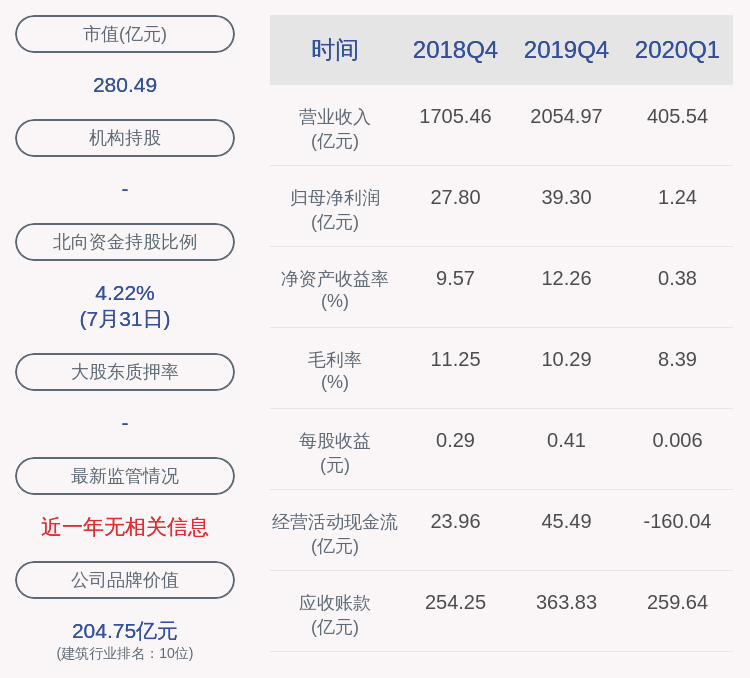<!-- йҖҡиҝҮ ref еұһжҖ§е°Ҷ组件绑е®ҡеҲ° this.$refs.checkbox дёҠ --><van-checkbox v-model="checked" ref="checkbox"> еӨҚйҖүжЎҶ </van-checkbox>export default {data() {return {checked: false,};},// жіЁж„Ҹпјҡ组件жҢӮиҪҪеҗҺжүҚиғҪи®ҝй—®еҲ° ref еҜ№иұЎmounted() {this.$refs.checkbox.toggle();},}жөҸи§ҲеҷЁйҖӮй…ҚViewport еёғеұҖ
Vant й»ҳи®ӨдҪҝз”Ё px дҪңдёәж ·ејҸеҚ•дҪҚпјҢеҰӮжһңйңҖиҰҒдҪҝз”Ё viewport еҚ•дҪҚ (vw, vh, vmin, vmax)пјҢжҺЁиҚҗдҪҝз”Ё postcss-px-to-viewport иҝӣиЎҢиҪ¬жҚў гҖӮ
postcss-px-to-viewport жҳҜдёҖж¬ҫ PostCSS жҸ’件пјҢз”ЁдәҺе°Ҷ px еҚ•дҪҚиҪ¬еҢ–дёә vw/vh еҚ•дҪҚ гҖӮ
PostCSS PostCSS зӨәдҫӢй…ҚзҪ®
дёӢйқўжҸҗдҫӣдәҶдёҖд»Ҫеҹәжң¬зҡ„ PostCSS зӨәдҫӢй…ҚзҪ®пјҢеҸҜд»ҘеңЁжӯӨй…ҚзҪ®зҡ„еҹәзЎҖдёҠж №жҚ®йЎ№зӣ®йңҖжұӮиҝӣиЎҢдҝ®ж”№ гҖӮ
// postcss.config.jsmodule.exports = {plugins: {'postcss-px-to-viewport': {viewportWidth: 375,},},};
Tips: еңЁй…ҚзҪ® postcss-loader ж—¶пјҢеә”йҒҝе…Қ ignore node_modules зӣ®еҪ•пјҢеҗҰеҲҷе°ҶеҜјиҮҙ Vant ж ·ејҸж— жі•иў«зј–иҜ‘ гҖӮиЎЁеҚ•з»„件
дҪҝз”ЁиЎЁеҚ•з»„件е®һзҺ°зҷ»еҪ•йЎөйқў,жҳҜVantзӣҙжҺҘжҸҗдҫӣзҡ„组件
//е…Ҳж·»еҠ еј•з”Ё.еј•з”Ёд№ӢеҗҺ main.jsж–Ү件еҶ…е®№дёәimport Vue from 'vue'import App from './App.vue'import router from './router'import store from './store'import Vant from 'vant'import 'vant/lib/index.css'import { Form } from 'vant';import { Field } from 'vant';Vue.use(Form);Vue.use(Field);Vue.use(Vant)Vue.config.productionTip = false// з•Ҙеҗ‘vueж–Ү件дёӯеӨҚеҲ¶ж–ҮжЎЈдёӯжҸҗдҫӣзҡ„д»Јз ҒжіЁж„ҸеӨҚеҲ¶зҡ„дҪҚзҪ®,жҲ‘们д»ҘAboutView.vueдёәдҫӢ
<template><div class="about"><van-form @submit="onSubmit"><van-fieldv-model="username"name="з”ЁжҲ·еҗҚ"label="з”ЁжҲ·еҗҚ"placeholder="з”ЁжҲ·еҗҚ":rules="[{ required: true, message: 'иҜ·еЎ«еҶҷз”ЁжҲ·еҗҚ' }]"/><van-fieldv-model="password"type="password"name="еҜҶз Ғ"label="еҜҶз Ғ"placeholder="еҜҶз Ғ":rules="[{ required: true, message: 'иҜ·еЎ«еҶҷеҜҶз Ғ' }]"/><div style="margin: 16px;"><van-button round block type="info" native-type="submit">жҸҗдәӨ</van-button></div></van-form></div></template><script>export default {data() {return {username: '',password: '',};},methods: {onSubmit(values) {console.log('submit', values);},},};</script>然еҗҺзӣҙжҺҘи®ҝй—®aboutйЎөйқўеҚіеҸҜareaзңҒеёӮеҢәйҖүжӢ©
жҲ‘们еңЁжүӢжңәappдёҠз»ҸеёёйңҖиҰҒйҖүжӢ©зңҒеёӮеҢә
VantзӣҙжҺҘжҸҗдҫӣдәҶиҝҷдёӘ组件
жҲ‘们еҲӣе»әAreaView.vueж–Ү件
<template><div><van-area title="ж Үйўҳ" :area-list="areaList" /></div></template><script>const areaList = {province_list: {110000: 'еҢ—дә¬еёӮ',120000: 'еӨ©жҙҘеёӮ',},city_list: {110100: 'еҢ—дә¬еёӮ',120100: 'еӨ©жҙҘеёӮ',},county_list: {110101: 'дёңеҹҺеҢә',110102: 'иҘҝеҹҺеҢә',// ....},};export default{data(){return{areaList};}}</script>еҲ«еҝҳдәҶиҰҒи®ҫзҪ®и·Ҝз”ұжүҚиғҪи®ҝй—®иҝҷдёӘйЎөйқўrouterж–Ү件еӨ№дёӢзҡ„index.jsж–Ү件дёӯж·»еҠ и·Ҝз”ұд»Јз Ғ
const routes = [{path: '/',name: 'home',component: HomeView},{path: '/about',name: 'about',component: () => import(/* webpackChunkName: "about" */ '../views/AboutView.vue')},{path: '/area',name: 'area',component: () => import('../views/AreaView.vue')}]然еҗҺеҸҜд»ҘйҖҡиҝҮиҫ“е…Ҙи·Ҝеҫ„localhost:8080/areaи®ҝй—®иҝҷдёӘйЎөйқў
дҪҶжҳҜжҲ‘们зҺ°еңЁеҸӘиғҪи®ҝй—®жҲ‘们数组дёӯе®ҡд№үзҡ„е°‘ж•°зңҒеёӮеҢә
жҖҺд№ҲжүҚиғҪжғіж–ҮжЎЈдёӯжҳҫзӨәжүҖжңүзңҒеёӮеҢәе‘ў
йңҖиҰҒеј•з”Ёе®ҳж–№жҸҗдҫӣзҡ„дёҖдёӘең°еқҖеҲ—иЎЁ
//dos(Terminalдёӯд№ҹеҸҜд»Ҙ)иҝҗиЎҢе®үиЈ…е‘Ҫд»ӨE:vue-homedemo-vant>npm i @vant/area-dataиҝҷж ·е°ұе®үиЈ…дәҶжүҖжңүзңҒеёӮеҢәзҡ„ж•°жҚ®еҲ°еҪ“еүҚзҡ„йЎ№зӣ®жҲ‘们еҸӘйңҖиҰҒдҝ®ж”№jsд»Јз Ғ,и®©arealistеј•з”ЁиҝҷдёӘж•°жҚ®еҶ…е®№еҚіеҸҜ
<script>import {areaList} from '@vant/area-data'export default{data(){return{areaList};}}</script>е•Ҷе“ҒеҲ—иЎЁйЎөжҲ‘们еңЁејҖеҸ‘й…·йІЁе•ҶеҹҺзҡ„иҝҮзЁӢдёӯ
移еҠЁз«ҜйңҖиҰҒеҫҲеӨҡйЎөйқў,е•Ҷе“ҒеҲ—иЎЁйЎөйқўжҳҜжҜ”иҫғеёёи§Ғзҡ„йЎөйқўд№ӢдёҖ
жҲ‘们д»Ҙе•Ҷе“ҒеҲ—иЎЁйЎөдёәдҫӢ
еёҰйўҶеӨ§е®¶ејҖеҸ‘дёҖдёӘйЎөйқў
еҲӣе»әйЎөйқўе’Ңи·Ҝз”ұй…ҚзҪ®
router/index.jsж·»еҠ и·Ҝз”ұдҝЎжҒҜ
{path: '/list',name: 'list',component: () => import('../views/ListView.vue')}еҲӣе»әListView.vue<template><div><van-row><van-col span="8">з»јеҗҲ</van-col><van-col span="8">й”ҖйҮҸ</van-col><van-col span="8">д»·ж ј</van-col></van-row><van-cardnum="1"price="268.00"desc="и¶…10000дәәзҡ„дҝЎд»»"title="й…·йІЁзүҢйј ж Үй”®зӣҳеҘ—иЈ…"thumb="https://img01.yzcdn.cn/vant/ipad.jpeg"><template #tags><van-tag type="danger">иҮӘиҗҘ</van-tag><van-tag plain type="danger">й…·йІЁзү©жөҒ</van-tag></template><template #footer><van-button size="mini">жҢүй’®</van-button><van-button size="mini">жҢүй’®</van-button></template></van-card><van-cardnum="1"price="268.00"desc="и¶…10000дәәзҡ„дҝЎд»»"title="й…·йІЁзүҢйј ж Үй”®зӣҳеҘ—иЈ…"thumb="https://img01.yzcdn.cn/vant/ipad.jpeg"><template #tags><van-tag type="danger">иҮӘиҗҘ</van-tag><van-tag plain type="danger">й…·йІЁзү©жөҒ</van-tag></template><template #footer><van-button size="mini">жҢүй’®</van-button><van-button size="mini">жҢүй’®</van-button></template></van-card></div></template><script>export default {name: "ListView"}</script>
жҺЁиҚҗйҳ…иҜ»
-
-
-
-
-
-
-
-
-
-
-
-
-
-
-
-
-
-
-
-
- fastadminжЎҶжһ¶з»“еҗҲbootstrap-treegridж•°жҚ®жёІжҹ“жӣҙзӣҙи§Ӯ
- еҫ®иҪҜ|еҫ®иҪҜз»ҲдәҺжүҝи®Ө.NETжЎҶжһ¶еңЁWin11дёҠеӯҳеңЁй—®йўҳпјҡе°ҶеҠӘеҠӣдҝ®еӨҚ
- дёҖдёӘејҖз®ұеҚіз”Ёзҡ„дёӯеҗҺеҸ°еүҚз«ҜжЎҶжһ¶пјҢеҹәдәҺvue3+vite2ејҖеҸ‘
- Pythonзҡ„еҗ„з§ҚжЎҶжһ¶
- WebеүҚз«Ҝпјҡд»Җд№ҲжҳҜReact Native?дёәд»Җд№Ҳе®ғеҰӮжӯӨеҸ—ж¬ўиҝҺпјҹ
- дёәд»Җд№Ҳдёқи¶іиҡҒиғҪз”Ёи¶ійҖ дёқпјҹ
- SpringBootз»ҹдёҖе°ҒиЈ…иҝ”еӣһеүҚз«Ҝз»“жһңйӣҶ
- еүҚз«ҜејҖеҸ‘пјҡLaravelе’ҢVue.JSдёәд»Җд№ҲеҰӮжӯӨжҗӯпјҹ
- Vue.NetCoreеҝ«йҖҹејҖеҸ‘жЎҶжһ¶пјҡе…ЁиҮӘеҠЁз”ҹжҲҗPCдёҺ移еҠЁз«Ҝд»Јз Ғ
- еүҚз«ҜејҖеҸ‘дёӯ vueйЎ№зӣ®дёӯеёёи§Ғзҡ„й”ҷиҜҜеӨ„зҗҶ