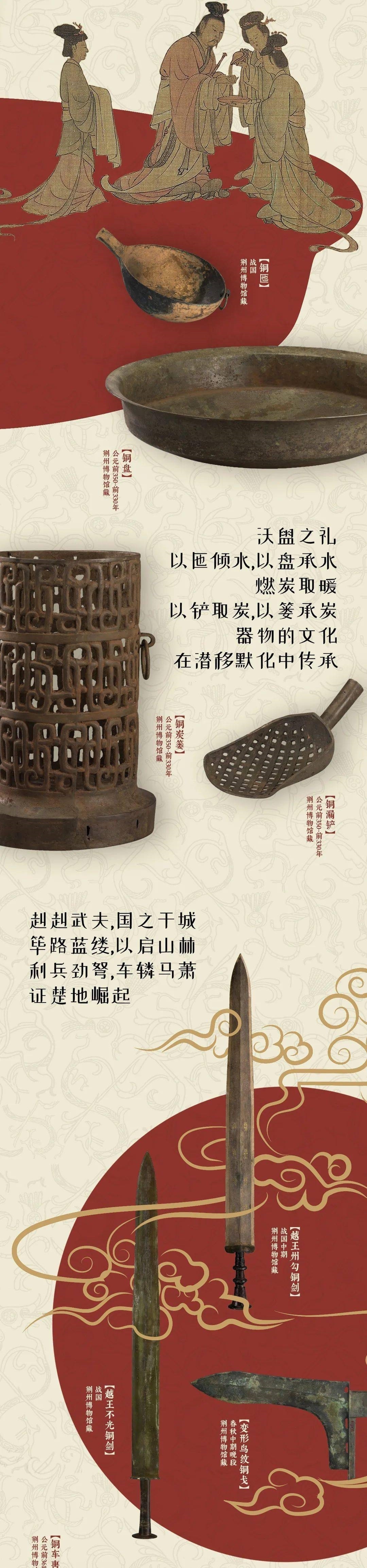еӣӣгҖҒжңҚеҠЎеҷЁз«Ҝе…¶д»–й…ҚзҪ®# дҝ®ж”№еҶ…ж ёеҸӮж•°[root@server ~]# cat /etc/sysctl.confnet.ipv4.ip_forward = 1[root@server ~]# sysctl -p# е®үиЈ…йҳІзҒ«еўҷ[root@server ~]# yum -y install iptables-services# жё…з©әйҳІзҒ«еўҷй»ҳи®Ө规еҲҷ[root@server ~]# iptables -F# е…ій—ӯfirewalldйҳІзҒ«еўҷ[root@server ~]# systemctl disable --now firewalld# еҗҜеҠЁiptablesйҳІзҒ«еўҷ[root@server ~]# systemctl start iptables# ж·»еҠ vpnзҪ‘з»ңиҪ¬еҸ‘规еҲҷ[root@server ~]# iptables -t nat -A POSTROUTING -s 10.8.0.0/24 -j MASQUERADE# жҹҘзңӢiptables规еҲҷ[root@server ~]# iptables -nvL -t nat------------------------------'еҗҜеҠЁopenvn'---------------------------------[root@server ~]# systemctl daemon-reload# еҗҜеҠЁopenvpn并и®ҫзҪ®ејҖжңәиҮӘеҗҜ[root@server certs]# systemctl enable --now openvpn@serverдә”гҖҒOpenVPNе®ўжҲ·з«Ҝй…ҚзҪ®ж–Ү件[root@server ~]# cat > /etc/openvpn/client/shilin/client.ovpn <<EOFclientdev tunproto tcpremote 192.168.5.3 1194resolv-retry infinitenobind# persist-key# persist-tunca ca.crtcert shilin.crtkey shilin.keyremote-cert-tls server# tls-auth ta.key 1cipher AES-256-CBCverb 3compress lz4-v2EOFе…ӯгҖҒ е®ўжҲ·з«Ҝе®үиЈ…дҪҝз”ЁOpenVPN1. # е°ҶжӯӨзӣ®еҪ•дёӢзҡ„еӣӣдёӘж–Үд»¶дј иҫ“еҲ°windowsе®ўжҲ·з«Ҝ[root@server ~]# ls /etc/openvpn/client/shilin/ca.crtclient.ovpnshilin.crtshilin.key2. # windowsе®ўжҲ·з«Ҝе®үиЈ…openvpnиҪҜ件3. # е°Ҷд»ҺжңҚеҠЎеҷЁдј иҫ“дёӢжқҘзҡ„еӣӣдёӘж–Ү件copyеҲ°windowsдёӢ%USERPROFILE%/openvpn/config зӣ®еҪ•дёӢ(й»ҳи®Өе®үиЈ…)4. # еҗҜеҠЁе®ўжҲ·з«ҜдёғгҖҒжҺ’й”ҷж–№жі•1. жңҚеҠЎеҷЁopenvpnеҗҜеҠЁејӮеёёserver: cat /etc/openvpn/server.conf# жҹҘзңӢжӯӨж–Ү件еҶ…зҡ„жҢҮе®ҡзҡ„и·Ҝеҫ„ж–Ү件жҳҜеҗҰеӯҳеңЁ2. windowsе®ўжҲ·з«ҜиҪҜ件й“ҫжҺҘејӮеёёclient: жҹҘзңӢclient.ovpnж–Ү件дёӯipең°еқҖгҖҒз«ҜеҸЈгҖҒд»ҘеҸҠж–Ү件еҗҚжҳҜеҗҰжӯЈеёё 并дёҺжңҚеҠЎз«Ҝзҡ„server.confиҝӣиЎҢжҜ”еҜ№ жҹҘзңӢclient.ovpnж–Ү件д№ӢдёӯжҳҜеҗҰжңүз©әж јпјҢеҸҜиғҪдјҡеҜјиҮҙ(з®ЎзҗҶжҺҘеҸЈ)иҝҷз§ҚжҠҘй”ҷserver: (1)netstat -lntp # жҹҘзңӢз«ҜеҸЈ(жңҚеҠЎ)жҳҜеҗҰејҖеҗҜ (2) cat /etc/sysctl.conf # жҹҘзңӢи·Ҝз”ұиҪ¬еҸ‘еҠҹиғҪжҳҜеҗҰејҖеҗҜnet.ipv4.ip_forward = 1 (3) iptables -nvL -t nat # жҹҘзңӢiptablesжҳҜеҗҰж”ҫиЎҢ规еҲҷ..............
жҺЁиҚҗйҳ…иҜ»
- зҪ‘з»ңй”ҷиҜҜжҖҺд№ҲеҠһпјҹдёҖзӣҙжҳҫзӨәеҗҜеҠЁзҪ‘зӣҳжҖҺд№ҲеҠһпјҹ
- жҠ“дҪҸвҖңдјҒдёҡеҫ®дҝЎ+и§Ҷйў‘еҸ·вҖқпјҒиҝҷеҸҜиғҪжҳҜеҫ®дҝЎз•ҷз»ҷBз«Ҝе•Ҷ家жңҖеҗҺзҡ„жңәдјҡ
- еҚҒеӨ§зҪ‘зәўеҘ¶иҢ¶,ARTEAеҘ¶иҢ¶еҠ зӣҹдјҳеҠҝ
- |иҝ·и·ҜдәҶпјҹж№–еҚ—еӨ§зҲ·й’“еҲ°еӨ§еһӢж°ҙиҖҒиҷҺеҗҺеҲ°еӨ„жҷғжӮ дёҚеӣһ家пјҢзҪ‘еҸӢпјҡеӨұеҝҶдәҶ
- ж–°жөӘеҫ®еҚҡ|еұ•зӨәIPеұһең° иҝҷдәӣеҚҡдё»иҰҒвҖңзҝ»иҪҰвҖқдәҶпјҹзҪ‘еҸӢеҸ‘зҺ°еӨ§VгҖҒжҳҺжҳҹд»ЈиҝҗиҗҘз§ҳеҜҶ
- speedtestиӢ№жһңжөӢйҖҹиҪҜ件-зҪ‘йҖҹжөӢиҜ•иҪҜ件speedtest-
- дёәе®һзҺ°е…ЁзҗғйҖҡдҝЎ,иҮіе°‘йңҖиҰҒеҸ‘е°„еӨҡе°‘йў—еҚ«жҳҹ-е…ЁзҗғеҚ«жҳҹзҪ‘з»ңйҖҡдҝЎ-
- жңүе“Әдәӣе№ҝе‘ҠзҪ‘з«ҷ
- йӘҒйҫҷ870|еӨ©зҺ‘8100+йӘҒйҫҷ870еҸҢзҘһUеҠ жҢҒпјҒз–‘дјјvivo S15зі»еҲ—е…ҘзҪ‘пјҡ5жңҲеҸ‘еёғ
- и®Ўз®—жңәзҪ‘з»ңзҡ„ 89 дёӘж ёеҝғжҰӮеҝө