# These are commonly set, remove the # and set as required.
basedir =/app/mysql
datadir =/mydata
port =3306
server_id =1
socket=/var/lib/mysql/mysql.sock
# Remove leading # to set options mainly useful for reporting servers.
# The server defaults are faster for transactions and fast SELECTs.
# Adjust sizes as needed, experiment to find the optimal values.
# join_buffer_size = 128M
# sort_buffer_size = 2M
# read_rnd_buffer_size = 2M
sql_mode=NO_ENGINE_SUBSTITUTION,STRICT_TRANS_TABLES
~
"/etc/my.cnf" 28L, 937C written
#ж·»еҠ ејҖжңәеҗҜеҠЁжңҚеҠЎ
[root@localhost mysql]# chkconfig --add mysqld
[root@localhost mysql]# chkconfig --level 2345 mysqld off
[root@localhost mysql]# su - mysql
#йҮҚеҗҜmysql
[root@localhost mysql]# service mysqld restart
MySQL server PID file could not be found! [FAILED]
Starting MySQL.. [ OK ]
#дҝ®ж”№rootеҜҶз Ғ
[root@localhost mysql]# bin/mysqladmin -u root password 'mysql'
-bash-4.1$ mysql -uroot -pmysql
Welcome to the MySQL monitor. Commands end with ; or g.
Your MySQL connection id is 1
Server version: 5.6.12 MySQL Community Server (GPL)
Copyright (c) 2000, 2011, Oracle and/or its affiliates. All rights reserved.
Oracle is a registered trademark of Oracle Corporation and/or its
affiliates. Other names may be trademarks of their respective
owners.
Type 'help;' or 'h' for help. Type 'c' to clear the current input statement.
mysql>
гҖҗMysql6.5дәҢиҝӣеҲ¶е®үиЈ…гҖ‘
жҺЁиҚҗйҳ…иҜ»
- з®ҖеҚ•е…Ҙй—Ё зҲ¬еҸ–еҰ№еӯҗз…§зүҮ
- Pythonзҡ„е®үиЈ…
- Ubuntuе®үиЈ…еҸҠй…ҚзҪ®
- е®үиЈ…зі»з»ҹз–‘й—®пјҡUEFIе’ҢLegacyеҲ°еә•еҰӮдҪ•йҖүжӢ©пјҹ
- centos7е®үиЈ…python3.7.8е’Ңpip3
- жҠӣејғqqпјҢж— йңҖе®үиЈ…иҪҜ件пјҢдҪ еҸҜд»Ҙиҝҷж ·дёҚйҷҗйҖҹиҝңзЁӢдј иҫ“еӨ§ж–Ү件
- Windows Server 2016 IISзҡ„е®үиЈ…дёҺй…ҚзҪ®
- з”өи„‘е®үиЈ…д»Җд№Ҳе…Қиҙ№жқҖжҜ’иҪҜ件еҘҪ
- еҰӮдҪ•з”іиҜ·е’Ңе®үиЈ…еҸҢз®—жі•SSLиҜҒд№Ұ
- ж·ҳе®қеҚ–家жҖҺд№ҲиҝһжҺҘеҝ«йҖ’жү“еҚ°жңә еҝ«йҖ’еҠ©жүӢжҖҺд№Ҳж·»еҠ ж–°е®үиЈ…зҡ„жү“еҚ°жңә








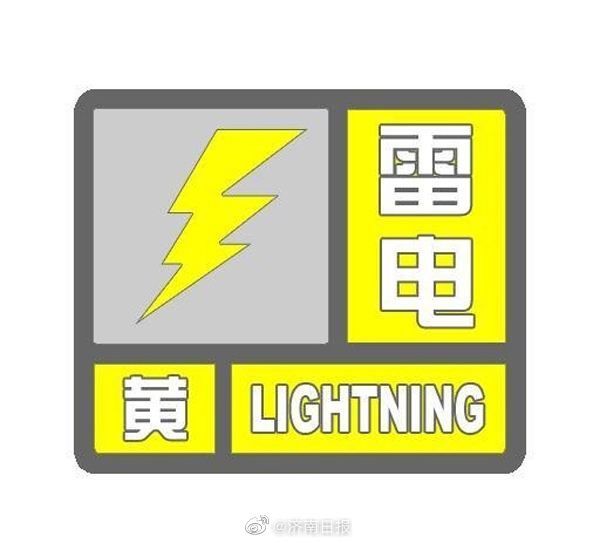
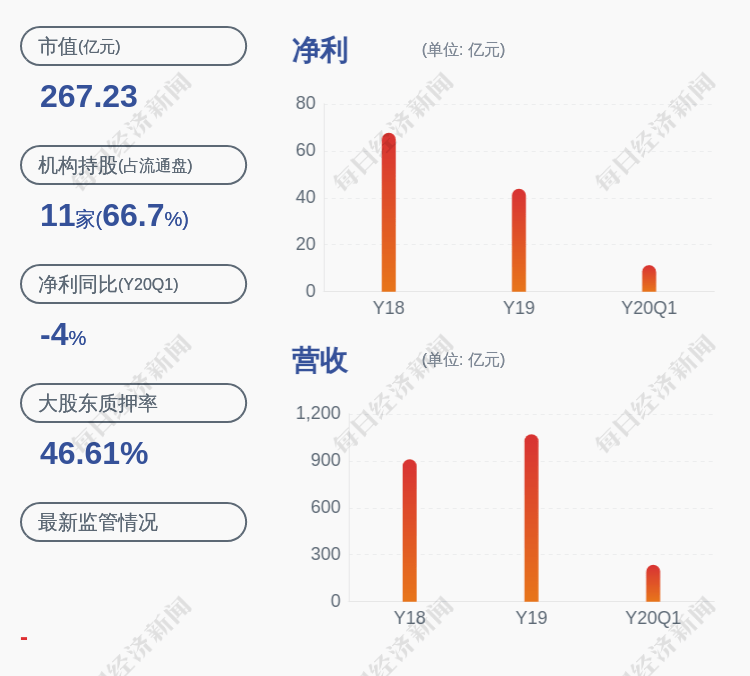

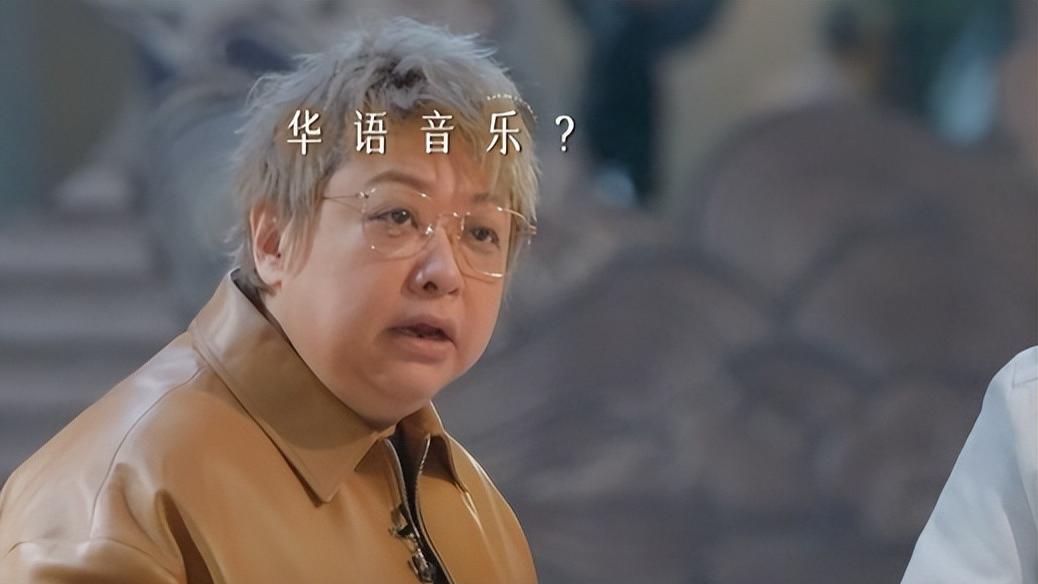
![[зҺӢ瑶]иЈҒеҶідәҶпјҒзү№жң—жҷ®ж”ҝеәңиҝқжі•](http://dayu-img.uc.cn/columbus/img/oc/1002/2f44f7485846122ee8150e78bee9aefa.jpg)




