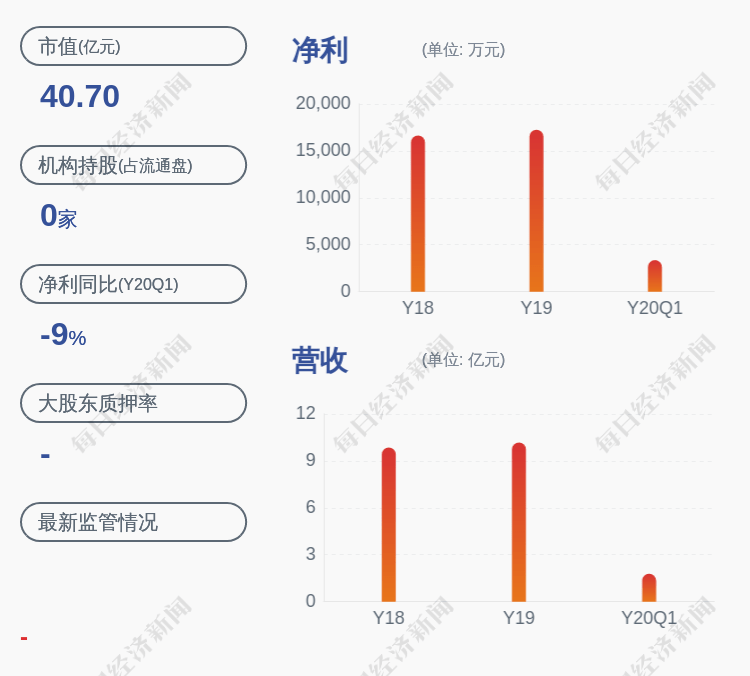MySQL 127.0.0.1:3306 ssl ytt Py > sql create table tl1_json( id bigint primary key, content json);Query OK, 0 rows affected (0.3093 sec)йҮҚж–°е®ҡд№үж–Ү件д»ҘеҸҠеҜје…ҘйҖүйЎ№ гҖӮ
MySQL 127.0.0.1:3306 ssl ytt Py > y_file2='/var/lib/mysql-files/tl1.json'MySQL 127.0.0.1:3306 ssl ytt Py > rows=['content']MySQL 127.0.0.1:3306 ssl ytt Py > y_options2={"schema":"ytt","table":"tl1_json","dialect":"json","showProgress":True,"threads":4,'columns':rows}еҜје…Ҙ JSON ж•°жҚ®
MySQL 127.0.0.1:3306 ssl ytt Py > util.import_table(y_file2,y_options2)Importing from file '/var/lib/mysql-files/tl1.json' to table `ytt`.`tl1_json` in MySQL Server at 127.0.0.1:3306 using 2 threads[Worker000] ytt.tl1_json: Records: 464633 Deleted: 0 Skipped: 0 Warnings: 0[Worker001] ytt.tl1_json: Records: 583943 Deleted: 0 Skipped: 0 Warnings: 0100% (90.15 MB / 90.15 MB), 2.71 MB/sFile '/var/lib/mysql-files/tl1.json' (90.15 MB) was imported in 23.3530 sec at 3.86 MB/sTotal rows affected in ytt.tl1_json: Records: 1048576 Deleted: 0 Skipped: 0 Warnings: 0йҖҹеәҰд№ҹиҝҳеҸҜд»ҘпјҢдёҚеҲ° 24 з§’ гҖӮ
йӮЈеҜје…Ҙ json ж•°жҚ®пјҢе°ұеҝ…йЎ»еҫ—жҸҗеҲ°д»Ҙ X жҸ’件еҚҸи®®йҖҡдҝЎзҡ„е·Ҙе…· import_jsonдәҶ гҖӮ
2. imort_json
жҲ‘们еҲҮжҚўеҲ° mysqlx з«ҜеҸЈ
MySQL 127.0.0.1:3306 ssl ytt Py > c admin@127.0.0.1:33060Creating a session to 'admin@127.0.0.1:33060'Fetching schema names for autocompletion... Press ^C to stop.Closing old connection...Your MySQL connection id is 16 (X protocol)Server version: 8.0.17 MySQL Community Server - GPLNo default schema selected; type \use <schema> to set one. MySQL 127.0.0.1:33060+ ssl Py > \use yttDefault schema `ytt` accessible through db.-- жё…з©әиЎЁtl1_json MySQL 127.0.0.1:33060+ ssl ytt Py > sql truncate tl1_json;Query OK, 0 rows affected (0.1098 sec)import_json еҸӮж•°е’Ң Import_table еҸӮж•°зұ»дјјпјҢ
иҝҷйҮҢжҲ‘ж”№дёӢйҖүйЎ№
MySQL 127.0.0.1:33060+ ssl ytt Py > y_file3=y_file2MySQL 127.0.0.1:33060+ ssl ytt Py > y_options3={"schema":"ytt","table":"tl1_json",'tableColumn':'content'}MySQL 127.0.0.1:33060+ ssl ytt Py > util.import_json(y_file3,y_options3)Importing from file "/var/lib/mysql-files/tl1.json" to table `ytt`.`tl1_json` in MySQL Server at 127.0.0.1:33060.. 517776.. 1032724.. 1048576.. 1048576Processed 90.15 MB in 1048576 documents in 35.2400 sec (29.76K documents/s)Total successfully imported documents 1048576 (29.76K documents/s)жҲ‘еңЁжүӢеҶҢдёҠжІЎжңүзңӢеҲ°еӨҡзәҝзЁӢзҡ„йҖүйЎ№пјҢжүҖд»ҘеҚ•зәҝзЁӢи·‘ 35 з§’ж…ўдәҶдәӣ гҖӮ
жҹҘзңӢеҲҡеҲҡеҜје…Ҙзҡ„ж•°жҚ®
MySQL 127.0.0.1:33060+ ssl ytt Py > sql select id,json_pretty(content) from tl1_json limit 1G*************************** 1. row *************************** id: 1json_pretty(content): { "id": 1, "r1": 10, "r2": 10, "r3": "mysql", "r4": "2019-09-16 16:49:50.000000"}1 row in set (0.0007 sec)import_json дёҚд»…д»…еҸҜд»ҘеҜје…Ҙ Json ж•°жҚ®пјҢжӣҙйҮҚиҰҒзҡ„жҳҜеҸҜд»ҘеңЁ BSON е’Ң JSON д№Ӣй—ҙе№іж»‘зҡ„иҪ¬жҚўпјҢжңүе…ҙи¶Јзҡ„еҗҢеӯҰеҸҜд»ҘеҺ» TRY дёӢ гҖӮ
жҺЁиҚҗйҳ…иҜ»
- shellи„ҡжң¬жҳҺж–ҮдёҚе®үе…ЁпјҢиҝҷж ·еҒҡпјҢдёӨжӯҘе®үе…ЁеҠ еҜҶ
- linux CentOs mysql е®үиЈ…
- MysqlдёӯInnoDbеј•ж“ҺMVCCеҺҹзҗҶиҜҰи§Ј
- 3з§ҚmysqlеӨҮд»ҪжҒўеӨҚж–№жЎҲдјҳеҠЈеҜ№жҜ”
- MySQL8.0ж–°зү№жҖ§
- linux+nginx+mysql+phpж–°еўһhttpsи®ҝй—®
- еҲҶдә«mysqlж•°жҚ®еә“дёҖж¬ҫжқҖдјҡиҜқеҲ©еҷЁ--pt-kill
- дёҖзҜҮж–Үз« и®©дҪ иҜ»жҮӮlinux shellзј–зЁӢ--еҹәзЎҖзҜҮ
- 60иЎҢCд»Јз Ғе®һзҺ°дёҖдёӘshell
- дёҖж–ҮзңӢжҮӮmysqlж•°жҚ®еә“еӨҮд»ҪжҒўеӨҚ