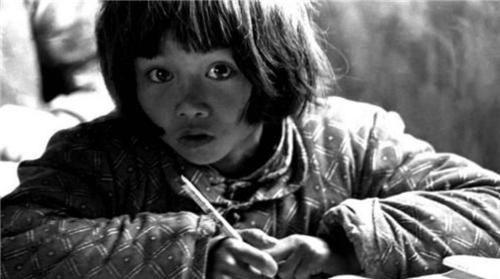一款简易CI/DI插件 wagon-maven-plugin
 文章插图
文章插图
好久没写文章了 , 都忘了自己的初衷了 , 同志们还是要坚持呀 。。。 今天就给大家介绍一款好玩的插件 。 我们在项目开发过程中 , 经常需要部署代码到开发环境 , 每天可能有好多次 , 每次都需要mvn clean package/install , 然后上传到服务器 , 重启容器 。 为解决这些繁琐的步骤 , 除了常用的Jenkins、TeamCity、Travis CI等比较重型的CI/DI集成工具外 , 我们还可以用wagon-maven-plugin这个插件来完成 。
【一款简易CI/DI插件 wagon-maven-plugin】下面我们去官网看看 , 这个插件是什么和能干什么?
OverviewUse this plugin to view and transfer resources between repositories using Maven Wagon.
Goals OverviewThe Wagon Maven Plugin has the following goals.
- wagon:upload-single uploads the specified file to a remote location.
- wagon:upload uploads the specified set of files to a remote location.
- wagon:download-single downloads the specified file from a remote location.
- wagon:download downloads the specified set of files from a remote location.
- wagon:list lists the content of a specified location in a remote repository.
- wagon:copy copies a set of files under a Wagon repository to another.
- wagon:merge-maven-repos merges , including metadata, a Maven repository to another.
- wagon:sshexec Executes a set of commands at remote SSH host
首先添加Maven Wagon SSH这个东东可以为Wagon插件 , 提供scp和SFTP的能力 。 这样我们就可以发布和部署程序到服务器上 。
org.apache.maven.wagon wagon-ssh2.8 org.codehaus.mojo wagon-maven-plugin1.0 upload-deploy packageupload-single sshexec target/oceanviewAdmin-1.0-SNAPSHOT.jar scp://user:password@url/opt pkill -f test.jar nohup java -jar /opt/test.jar >/opt/test.out 2>&1 & true 运行 mvn package运行完后 , 我们发现我们本地的程序已经自动部署到服务器上了 。
完毕!欢迎小伙伴们 , 在评论区一起交流.
推荐阅读
- 黑鲨4pro什么时候出多少钱,黑鲨4pro价格参数介绍
- vivo一款新机现身跑分网!运存和系统信息通通曝光
- 装机点不亮 如何简易排查硬件问题?
- Clearbot:一款能自动在水上追踪收集垃圾的机器人
- 联想Yoga AIO 7发布 一款设计巧妙的27英寸旋转式一体电脑
- 显示器|LG 将在CES 2021上展示一款可变身曲面屏OLED游戏显示器
- ProClip为Surface Duo双屏智能机准备了一款车载支架
- OPPO Reno的第一款“超大杯”,是啥味道?
- 别着急买华为Mate40Pro,还有一款新机价格便宜2000
- OnePlus公布变色手机概念 同时也是一款运动追踪设备





![[生肖]家有此3大生肖,贵人助力,富足旺财,6月下旬,职场风生水起](http://img88.010lm.com/img.php?https://image.uc.cn/s/wemedia/s/2020/6713007d388380cdc720a75fc79f7b37.jpg)